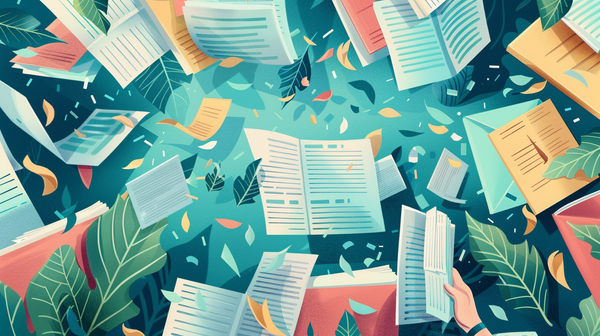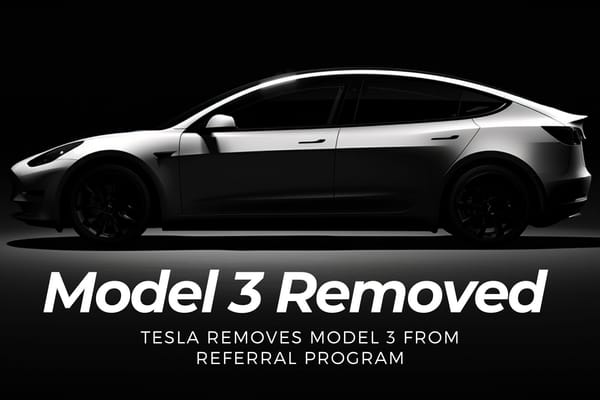Test Drive: TeslaFi vs Teslascope, A Month Of Data Logging 2023

I recently stumbled across an app called Teslascope, which bills itself as a “Tesla-only” app. At first glance, that sounds great – so many Tesla owners already spend enormous amounts of time and effort tracking every Tesla-relevant bit of data they can find. This discovery led me to compare TeslaFi vs Teslascope to understand the differences and benefits each platform offers to Tesla owners.
There are quite a few Tesla apps on the market these days. However, TeslaFi and Teslascope are two of the apps that stand out not only because of their easy to use interfaces but also they both offer something unique.
Feel free to check out both TeslaFi and Teslascope below before you decide which one is best for your needs. A quick explanation of what each app is here will help you make an informed decision on which to try.
I ran both of these data collectors simultaneously to show the differences between the same charge sessions, trips, etc.
Key Takeaways
User Interface: Teslascope has a modern design while TeslaFi offers a more traditional interface with detailed data.Features: TeslaFi provides comprehensive data logging, whereas Teslascope offers a user-friendly platform.Mobile and In-Car Support: Teslascope performs well across devices, while TeslaFi has some scrolling issues on in-car touchscreens.Community Preference: Users prefer TeslaFi for data depth and Teslascope for its aesthetics.
TeslaFi Referral
Use my TeslaFi referral link to try out the tools for free for a full 14-days. No Credit card required.
I earn a commission or account credit if you make a purchase, at no additional cost to you.
Pros:
- Provides detailed information about your Tesla vehicle, including location, speed, power input/output, orientation, and more.
- Allows you to monitor your car’s performance and efficiency, battery degradation, climate control usage, and more.
- Offers a user-friendly interface that is easy to navigate.
- Provides real-time alerts for various events such as charging complete, charging interrupted, and more.
- Allows you to schedule various actions such as charging, HVAC control, and more.
Cons:
- Requires a subscription fee of $50 per year.
- May cause some battery drain due to its use of the Tesla API.
- Some users have reported issues with the app’s reliability and accuracy.
Teslascope Referral
A service that provides you with a trove of easy-to-use tools, detailed analytics about your driving habits, charging sessions, and so much more.
Some features require a premium subscription of $3.00 per month or $30 per year, after a two-week (14 days) trial begins upon adding your vehicles.
Home Screen (Desktop)
Both TeslaFi and Teslascope have home screens that highlight times when your car has fallen asleep, drives and charges. TeslaFi also has the inclusion of idling and the ability to filter what data you want to see, as well as the change date.
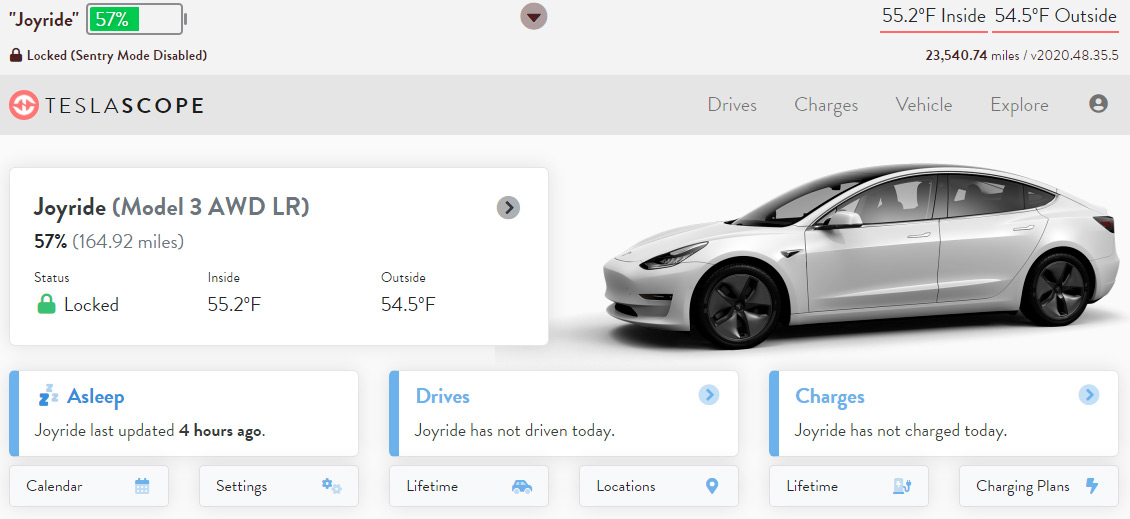
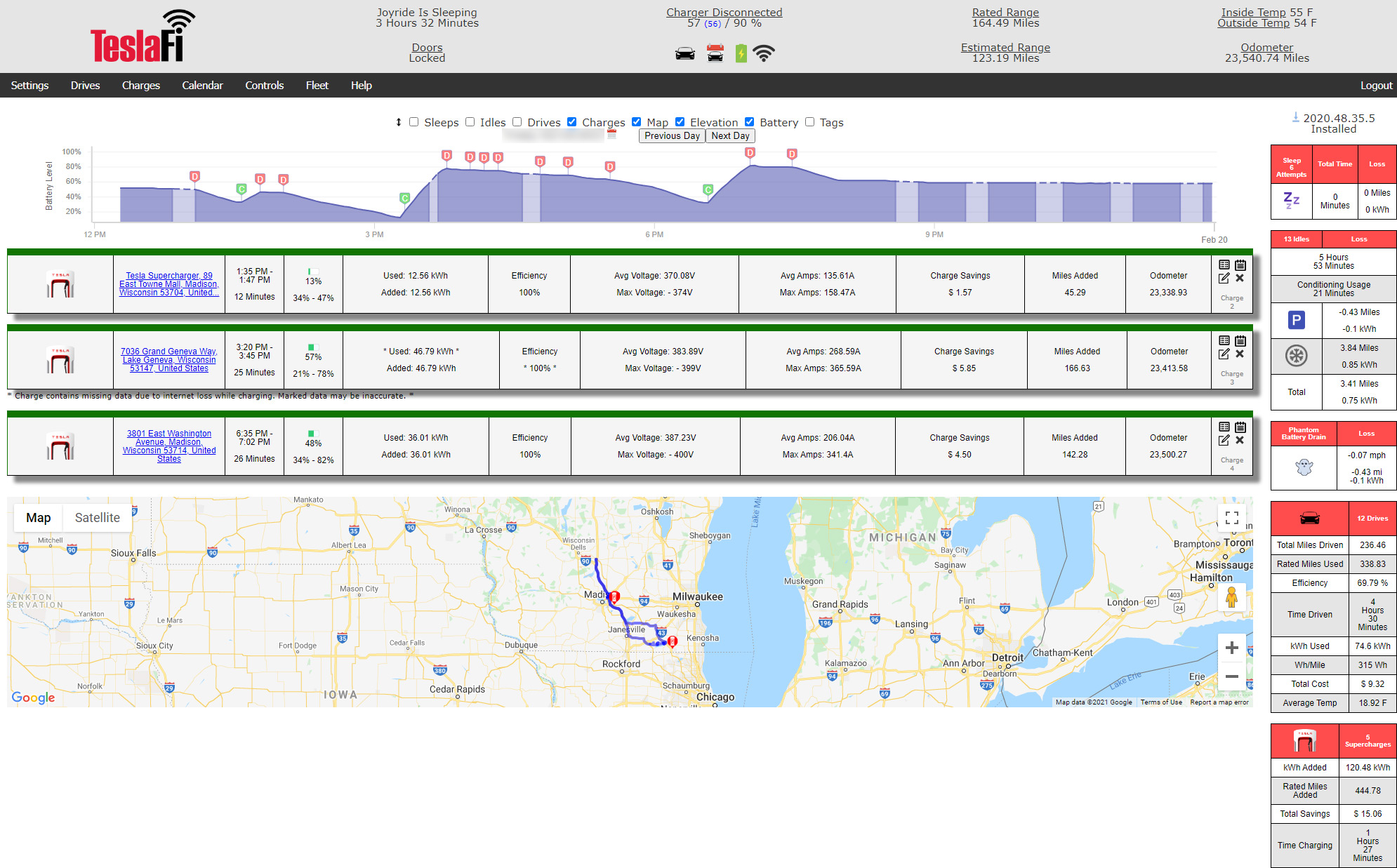
Because I have Free Supercharging enabled in the settings, TeslaFi is showing all of the prices as “savings” due to this setting, otherwise it would list it as a cost.
Home Screen (Mobile)
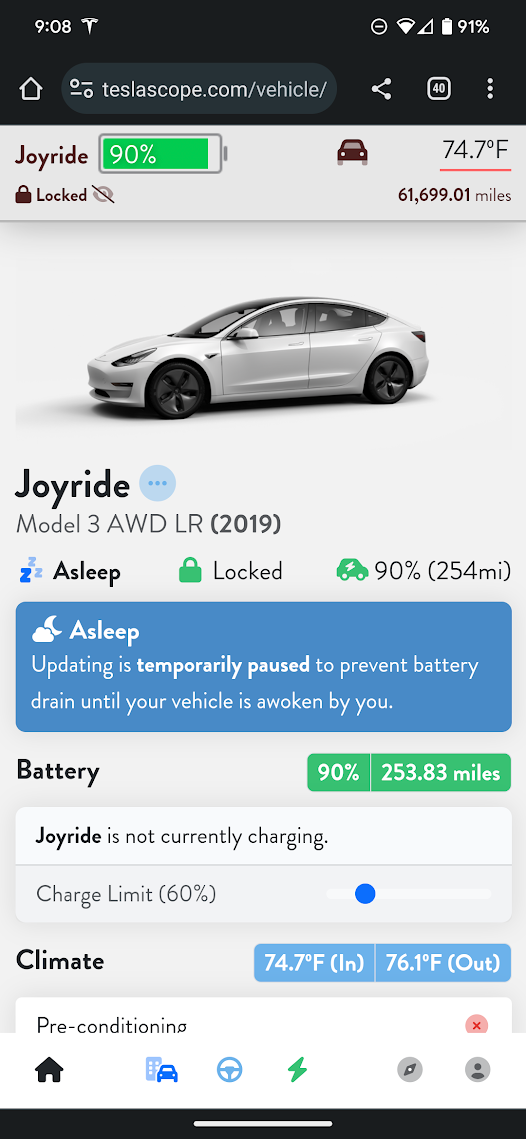
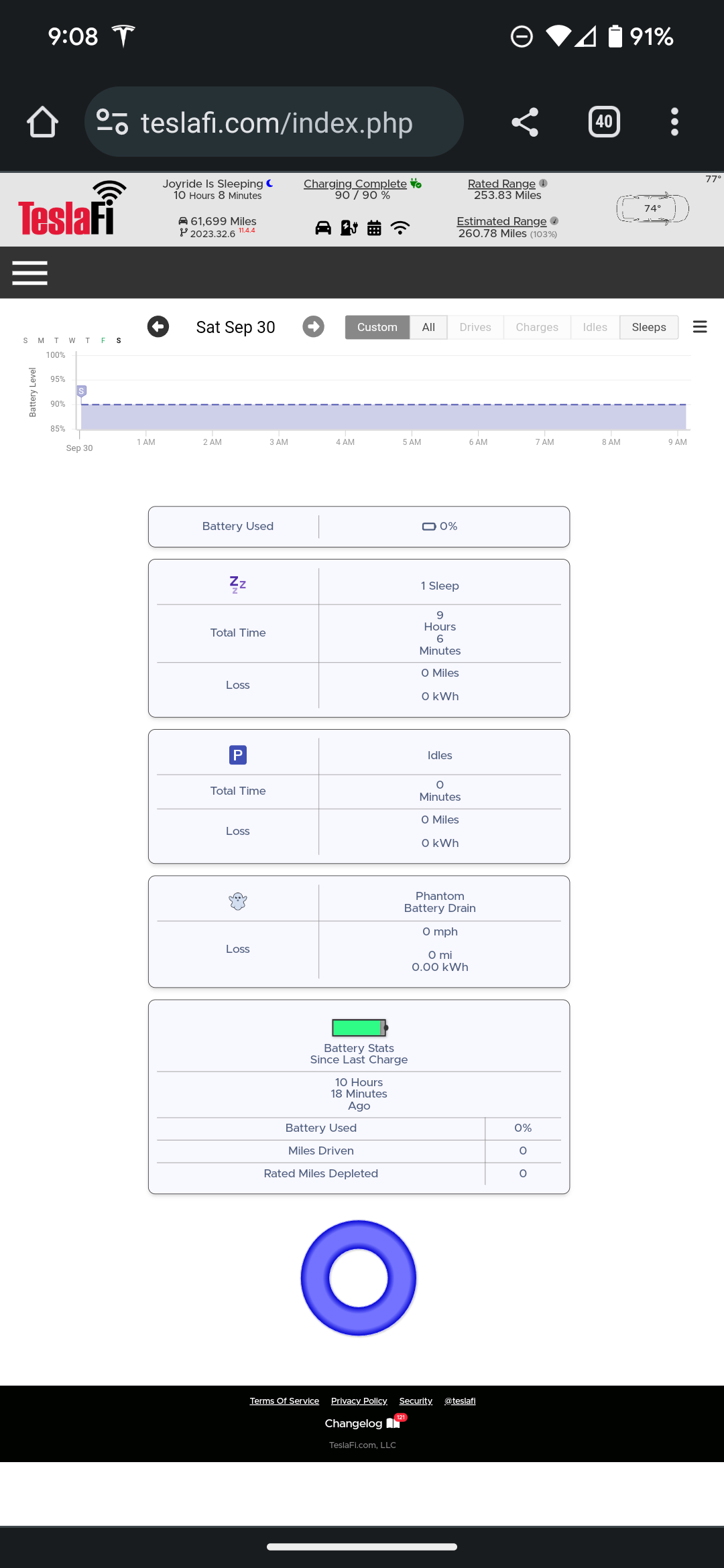
Teslascope (left) vs TeslaFi (right)
In-Car Support

I wanted to try something different for this review and tried loading both TeslaFi & Teslascope with the web browser in the infotainment screen.
What I found was that because Teslascope is built like an app it performed really well on the touch screen, whereas TeslaFi mostly worked but had trouble scrolling through the data. I ran this test with the Tesla Model 3.
I didn’t see much reason to include a photo of TeslaFi because it looks just like it does on any platform.
Mobile / Responsive
Teslascope is built like a web app and works well, no matter from which device one accesses it.
But TeslaFi is a one size fits all. I really hope that they will manage to create a mobile edition, which could happen due to the frequent activity of the team on the project.
How To Use TeslaFi
SIGN UP: Try TeslaFi for one month for free.
- Fill in part 1 of the form (TeslaFi)
- Username:
- Password:
- E-mail:
- Tesla Model:
- Home Address – Used to calculate charges away from home.
- — OPTION 1 — Fill in part 2 of the form (Tesla.com)
- Tesla.com Username:
- Tesla.com Password:
- — OPTION 2 — Fill in part 2 of the form (Tesla.com)
- Tesla API Refresh Token (Advanced):
- You can use your Tesla credentials or, if you want to feel more comfortable, use your Tesla API Refresh Token to allow TeslaFi access to your live Tesla data.
- — OPTION 3 — (available after registration)
- Settings > Tesla Account:
- Allow TeslaFi To Generate My Tesla API Token:
- Enter your Tesla.com credentials and TeslaFi will use them to obtain a token on your behalf.
That’s it. It will start pulling data immediately from the Tesla API. Begin a charge session or go for a drive to start seeing data in your TeslaFi account! 🙂
How To Use Teslascope
SIGN UP: Try Teslascope for one month for free.
- Fill in part 1 of the form (Teslascope)
- Email ([email protected]
- Password
- OPTION 1 — Connect Your Account (Recommended)
- Tesla.com Username:
- Tesla.com Password:
- OPTION 2 — Generate Your Own Token (Advanced)
- Refresh Token
You are all set. It will start pulling data immediately from the Tesla API. Begin a charge session or go for a drive to start seeing data in your Teslascope account! 🙂
TeslaFi vs Teslascope – Features
Teslascope does have limited features if you link up your car and don’t sign up for its membership but you are limited to the following:
Teslascope: Free vs Paid
TeslaFi vs Teslascope
Let’s take a look at both of the paid offerings and how they differ.
Teslascope has “Smart” Release Notes that give you region-specific information about each software update which is helpful because not everything is related to your exact model and some features can be only for China, etc. You can also copy and paste your software version into Google and find the same information without logging in.
TeslaFi supports Amazon Alexa.
Teslascope supports Siri.
TeslaFi has options for Sentry Mode after you have arrived at your destination after a set period of time, and fine-tuning to specific locations you have saved. By default, 5 minutes are set and an optional email can be sent to you.
Teslascope (Scope Mode): While driving, requests will be made every thirty seconds as compared to every minute, and all other wait times have been reduced.
TeslaFi: Polling occurs once a minute while idling, sleeping and charging. It occurs 3-4 times a minute while driving depending on the response time of the API.
TeslaFi vs Teslascope – Charging
Teslascope: Sessions
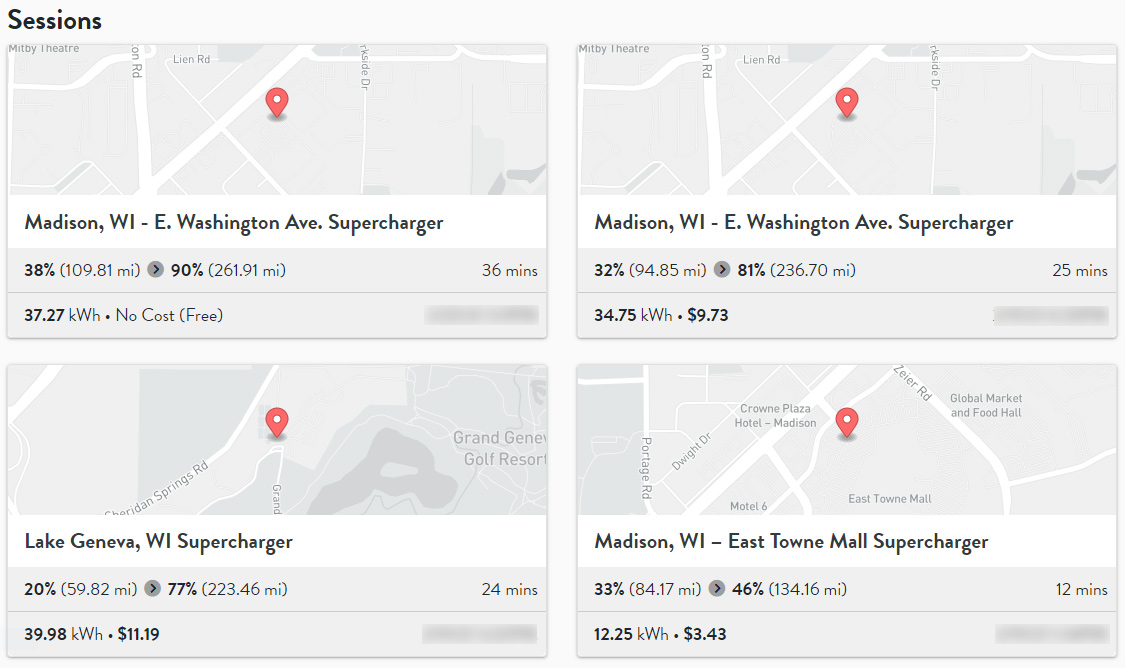
Here is a small sample of charge sessions to give you a sense of how Teslascope displays your information. Next, we will look at the expanded information on the Lake Geneva, WI Supercharger session.
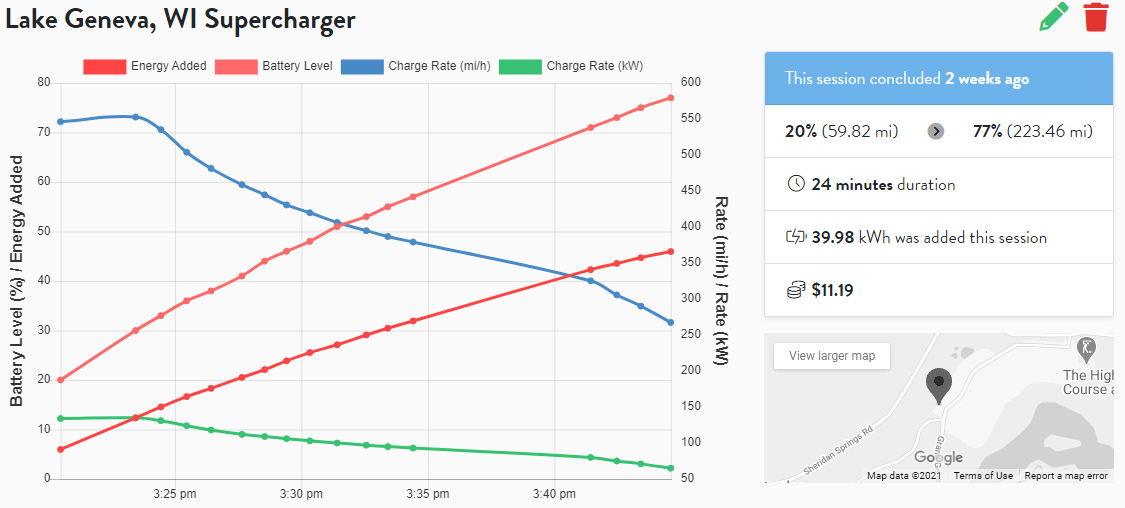
The above infographic is interactive on Teslascope so you can mouse over to see data for each data point on the graph: Energy Added, Battery Level, Charge Rate (mi/h), and Charge Rate (kW).
If you click on the green pencil icon, you can set the charge session from the default setting from private to public if you want to share it or change or recalculate the session cost estimate.

Now, underneath the graph is a table of the whole session which I believe is represented by each pull the service does to grab information.
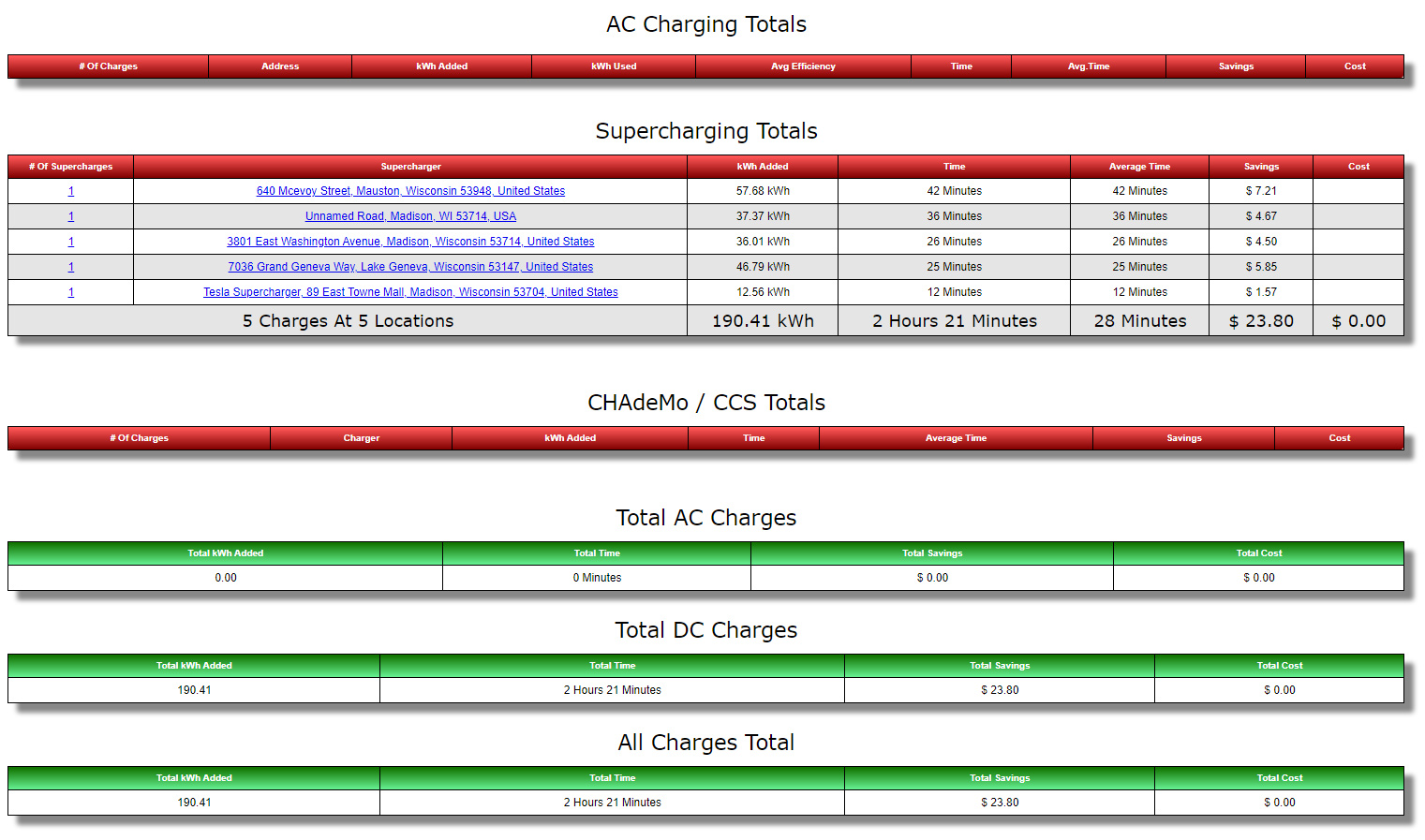
TeslaFi is able to display and categorize several different types of charging as seen in the above image.
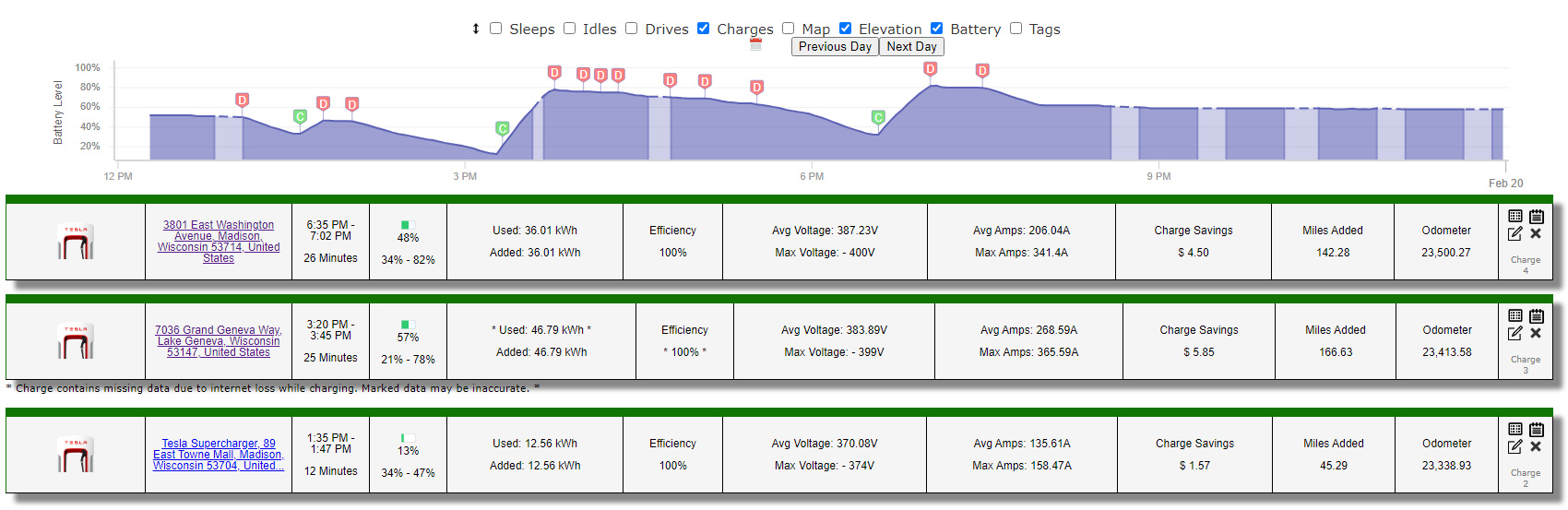
I wanted to share this view, because this is the closest page I could find, to compare the graph in TeslaFi with Teslascope. As you can see, the graph shows each charging session, battery consumption, etc.
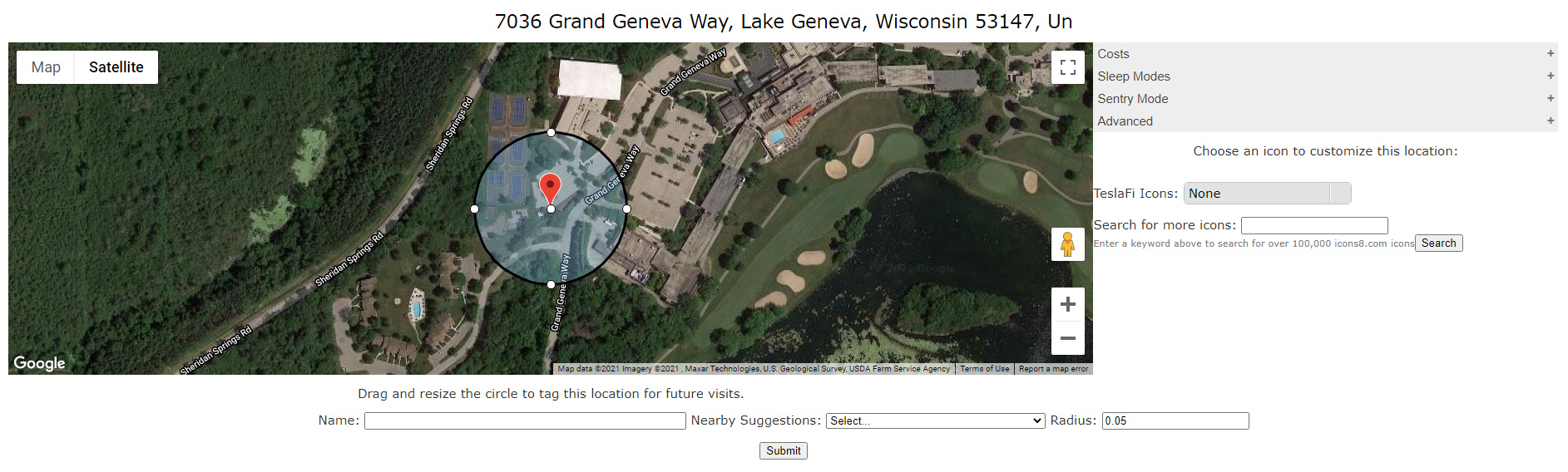
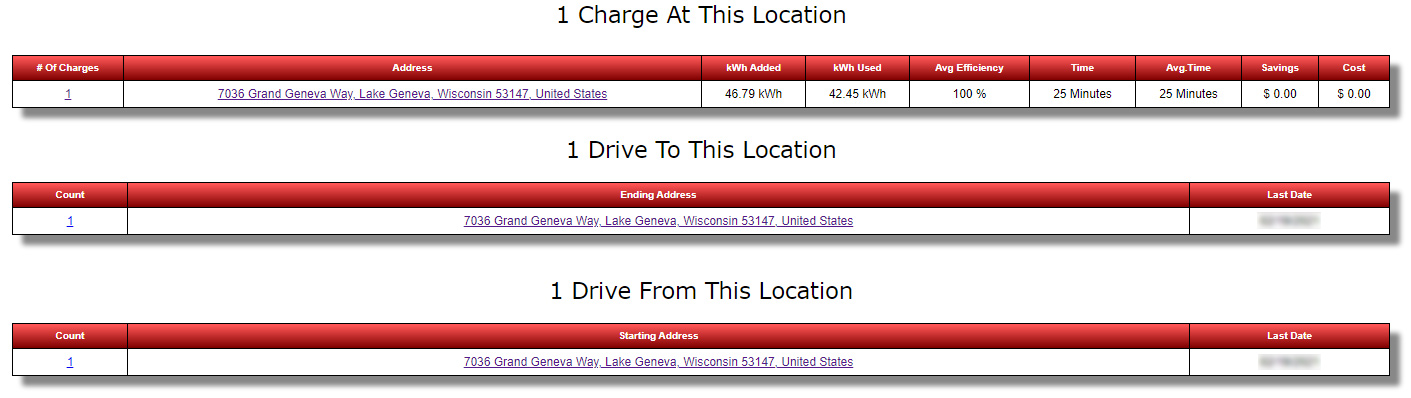
Both of the above images were taken from the location page for the lake Geneva Supercharger.
As you can see, it not only displays the charge sessions but also the drive to and from this location.
On the right side of the map, you can set the cost of the supercharging sessions at this location, change sleep settings, sentry mode and / or adjust other advanced settings.
TeslaFi vs Teslascope – Price
TeslaFi costs $5 / per month.
Teslascope costs $3 / per month.
TeslaFi has the option of prepaying for the whole year in advance and get two months free, which results in $4.16 / per month.
Prepaying for Teslascope’s whole year in advance will save you 18%, or $2.46 per month.
Conclusion
I hope that TeslaFi will improve their graphics, because I find it really helpful to have a more visual representation of the data.
Remember, if you stop paying for one of these services, the recording of new charging sessions will be interrupted.
While I appreciate that Teslascope allows users to continue using its service after their trials ends, it’s free service isn’t something I would consider personally because I would want continuous access to charging and drive data.
Curious about diving deeper into the world of Tesla tracking apps? If you’re torn between TeslaFi and Teslascope, there’s another comparison you might want to consider: TeslaFi vs. Teslastics.