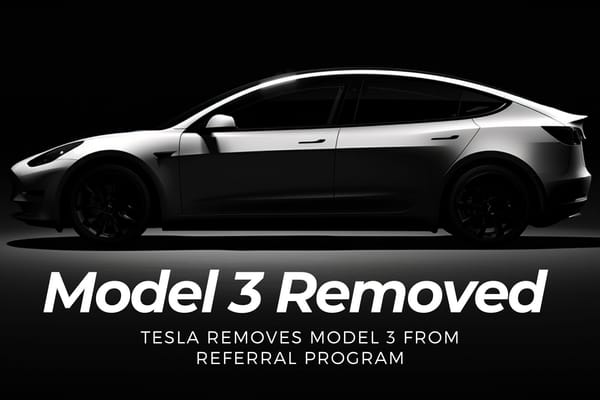Resolving Duplicate Posts on Multilingual Ghost Websites

If you run a multilingual Ghost website, you might encounter a frustrating issue: duplicate posts cluttering up your feed. This problem stems from how your template handles queries and displays content. Let's dive into a straightforward fix for this common headache.
Understanding the Issue
Duplicate posts often occur due to redundant queries in your template. This is especially prevalent on multilingual websites, where managing content across different languages adds complexity.
However, once past these initial duplicate posts, navigation becomes smoother, and the website functions as intended. By streamlining the template logic and optimizing queries, the problem can be swiftly resolved, ensuring a seamless browsing experience for users across all languages.
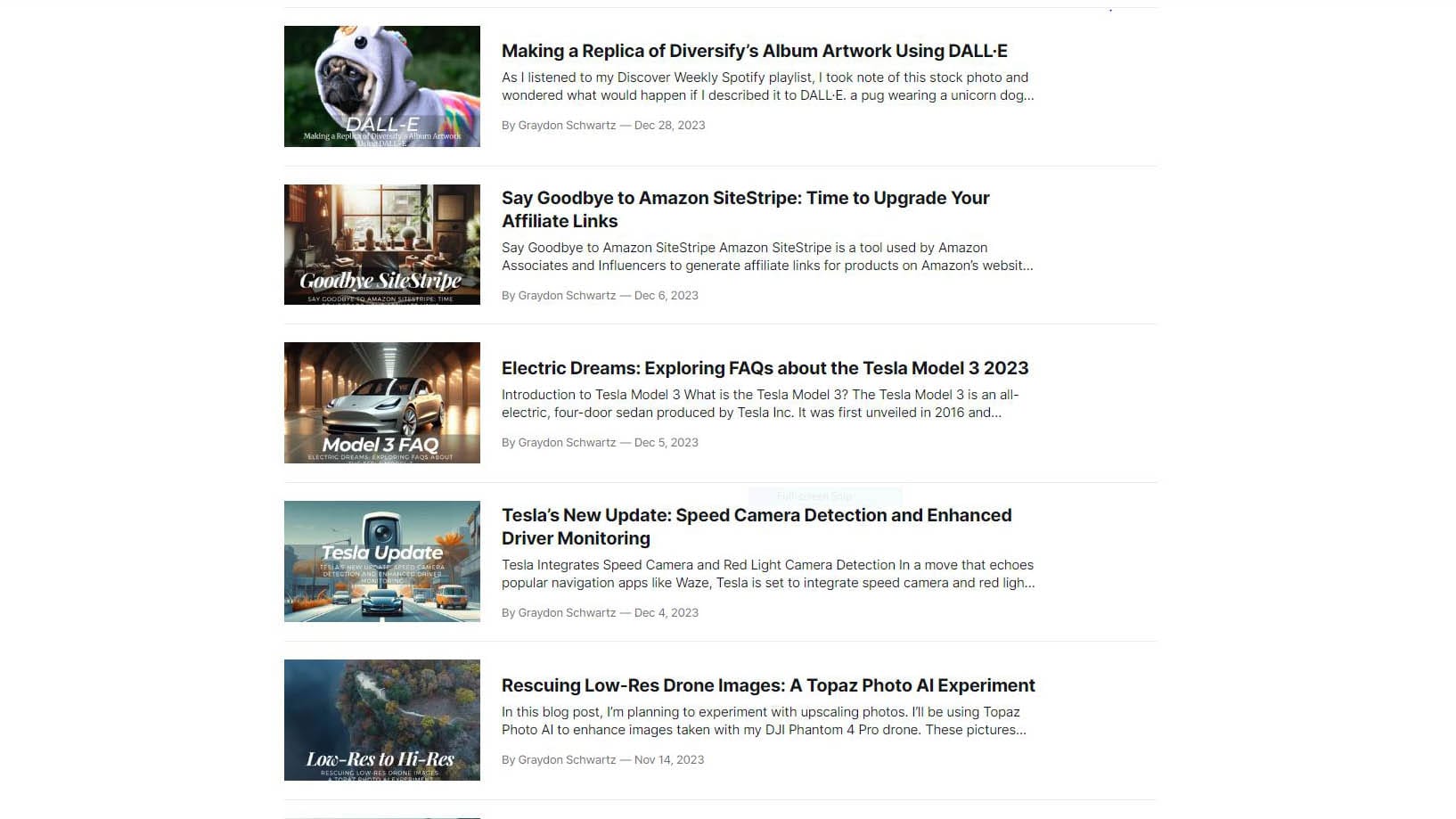
With just a quick scroll, lo and behold, the first page of posts reappears once more.
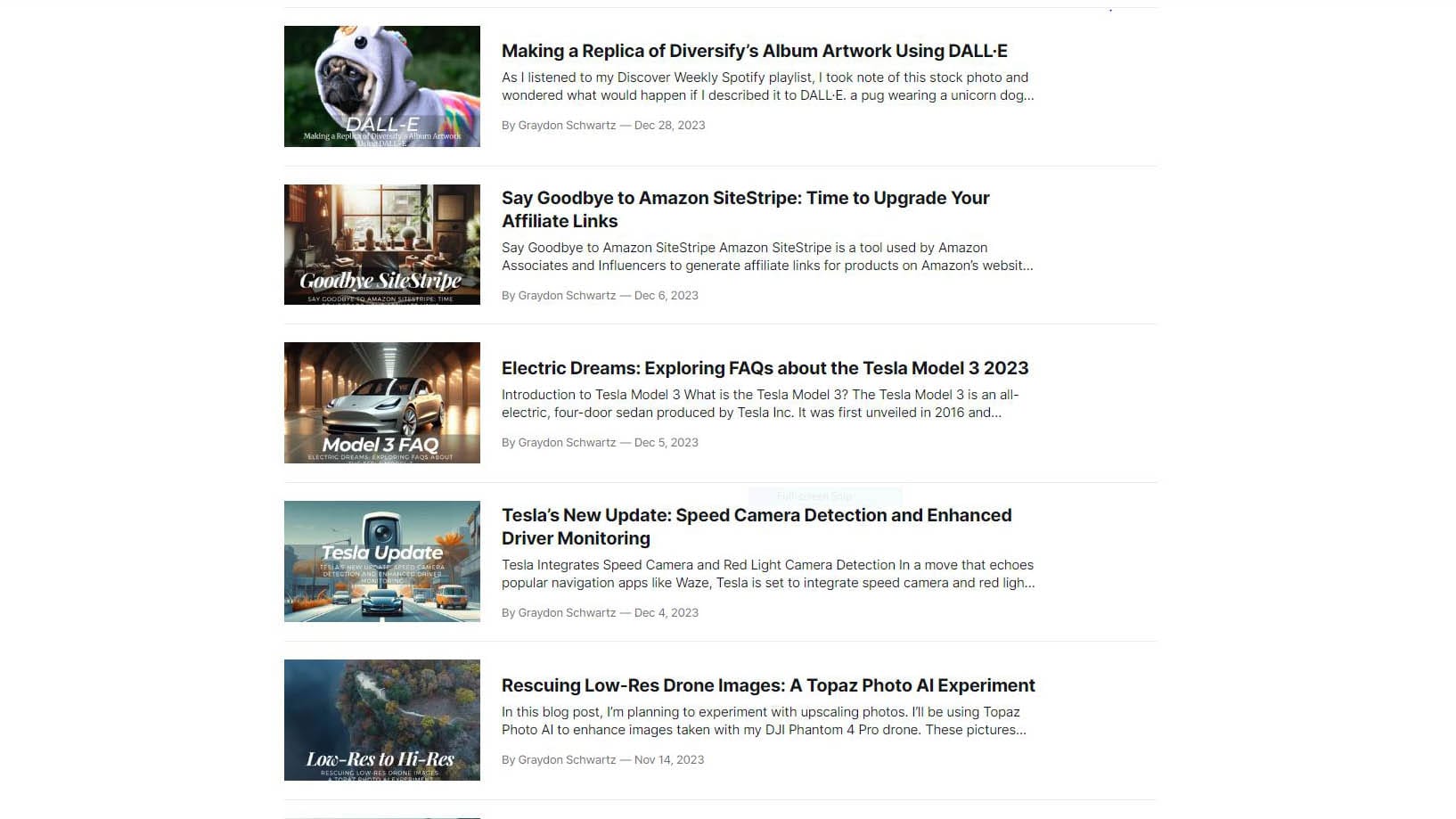
The Solution
To address this problem, we need to refine our template logic to ensure efficient post querying and display:
- Consolidate Query Logic: Review your template code to identify and remove redundant post queries. Prioritize querying for posts once to prevent duplication.
- Optimize Pagination: Ensure your pagination logic accurately calculates offsets and limits, preventing duplicate post retrieval on subsequent pages.
- Refine Conditional Rendering: Use conditional statements effectively to query posts based on specific criteria, such as homepage vs. archive pages, language tags, or post categories.
Implementation Example
Let's say you want to exclude posts with specific language tags (e.g., French, Spanish, German) from certain sections of your site. Here's a simplified version of how you can adjust your template logic:
Here's the original code snippet before optimization:
{{!-- All posts --}}
{{#match feed "index"}}
{{#match pagination.page 2}}
{{#get "posts" filter="tag:-[hash-fr, hash-es, hash-de, hash-zh, hash-ja, hash-it]" include="authors" [email protected]_per_page as |recent|}}
{{#foreach recent}}
{{> "post-card"}}
{{/foreach}}
{{/get}}
{{/match}}
{{#foreach posts}}
{{> "post-card" lazyLoad=true}}
{{/foreach}}
{{/match}}post-list.hbs
And here's the optimized version of the code snippet after implementing the fix:
{{!-- All posts (excluding homepage) --}}
{{#match feed "index"}}
{{#match pagination.page 2}}
{{#get "posts" filter="tag:-[hash-fr, hash-es, hash-de, hash-zh, hash-ja, hash-it]" include="authors" [email protected]_per_page as |recent|}}
{{#foreach recent}}
{{> "post-card"}}
{{/foreach}}
{{/get}}
{{/match}}
{{/match}}post-list.hbs
{{#foreach posts}}
{{> "post-card" lazyLoad=true}}
{{/foreach}}
Ah, the culprit! That pesky snippet of code was the root of our duplicate post dilemma. By bidding it farewell, we bid adieu to the frustration of seeing the same posts pop up repeatedly on the homepage.
With our template now streamlined and optimized, our visitors can navigate through our content seamlessly, without stumbling upon those pesky duplicates. Smooth sailing ahead!
Conclusion
By refining your template logic, you can eliminate duplicate posts and enhance user experience on your Ghost website. A well-structured template not only improves usability but also boosts website performance.
Happy optimizing!