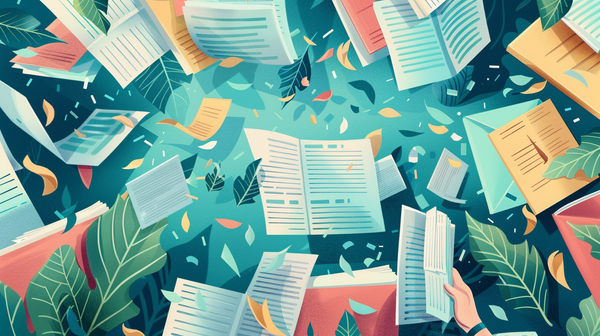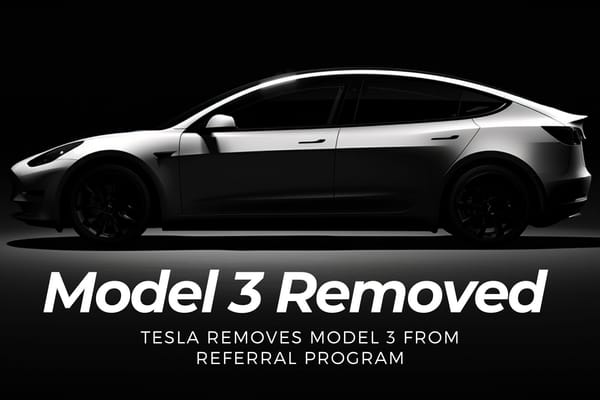The Looping Redirect Mystery: How ChatGPT Saved My Ghost Blog

As a blogger and website owner, few things are more frustrating than dealing with technical issues that prevent users from accessing your content. Recently, I found myself in such a predicament, where my Ghost blog, powered by the popular Cloudflare CDN, was experiencing a bizarre redirection loop on some devices, while others could access the site without any issues.
The Problem: A Tangled Web of Redirects
It all started when I noticed that my blog was behaving strangely on my phone. Whenever I tried to access it, I would be met with an endless cycle of redirects, forcing me to close the browser in frustration. At first, I thought it might be an isolated issue, but then I noticed the same problem on a few other devices, while my laptop seemed unaffected.
Confused and concerned, I turned to the internet for answers, scouring forums and support threads, only to find a myriad of potential causes, each more complex than the last. Caching issues, browser conflicts, user-agent detection – the list went on and on, leaving me feeling more lost than ever.
Enter ChatGPT: The AI Assistant to the Rescue
It was at this point that I decided to seek the wisdom of an unlikely ally – ChatGPT, the advanced AI language model created by Anthropic. Little did I know that this digital assistant would become my guiding light through the tangled web of redirects.
Our conversation began innocuously enough:
Me: "My website is redirecting endlessly on my phone but not on my laptop which has host file pointed to same IP. What could that mean?"
ChatGPT: provides a comprehensive list of potential causes, including caching, browser differences, user-agent detection, DNS cache, network differences, hosts file configuration, and firewall/security software
As I read through ChatGPT's response, I couldn't help but feel a sense of relief. Finally, a structured approach to troubleshooting this madness! But our journey was just beginning.
Me: "Is there a command to troubleshoot the redirection if it's looping?"
ChatGPT: suggests using curl, browser developer tools, wget, inspecting HTTP headers, and checking server configurations to identify potential redirection loops
Armed with these powerful tools, I set out to unravel the mystery. I fired up my terminal, issued the curl command, and watched in awe as the HTTP headers danced across my screen, revealing a tantalizing clue – a Location header that seemed to be sending me back to the starting URL, creating an infinite loop.
But the true breakthrough came when I heeded ChatGPT's advice to inspect my server configuration. As I delved into the depths of my Ghost blog's SSL settings, a shocking revelation emerged: my SSL configuration on Cloudflare was set to "Flexible" instead of "Full."
The Aha! Moment: Unraveling the SSL Enigma
Me: "I turned off CloudFlare proxy CDN and it's working now."
ChatGPT: provides a detailed explanation of how the Flexible SSL setting on Cloudflare could have caused the redirection loop, along with potential solutions
Suddenly, everything clicked into place. With the Flexible SSL setting, Cloudflare was encrypting the connection between visitors and its servers, but not between itself and my origin server. Since my Ghost blog was configured to accept only HTTPS traffic, this mismatch was causing the dreaded redirection loop for some users.
Me: "I noticed I had SSL on CF set to Flexible and not FULL."
ChatGPT: reinforces the importance of using Full SSL on Cloudflare to ensure end-to-end encryption and avoid potential redirection issues
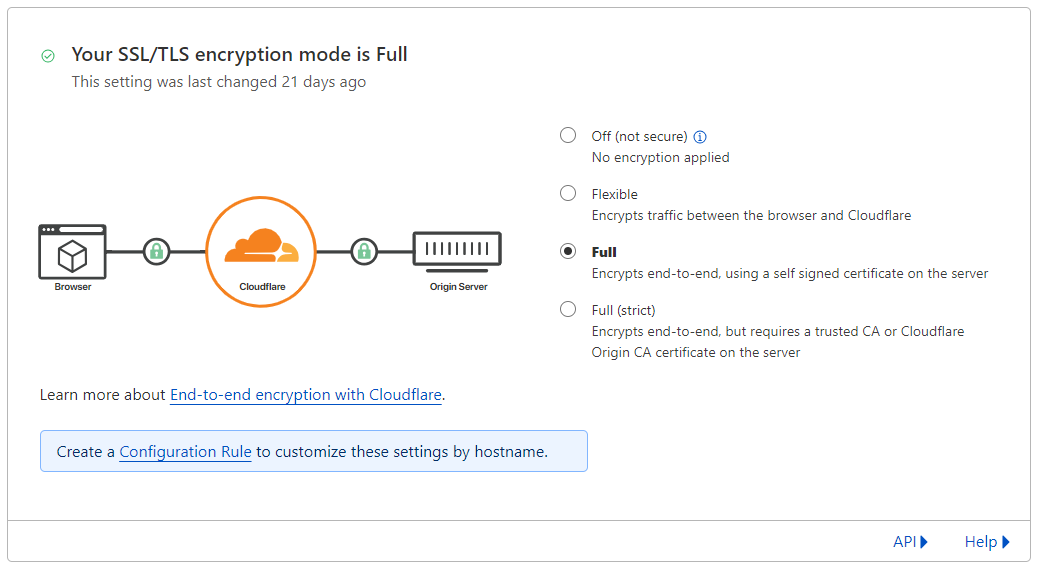
By switching to the Full SSL setting on Cloudflare, I had effectively resolved the redirection loop issue, restoring seamless access to my blog for all users, regardless of their device or browser.
The Aftermath: Lessons Learned and Traffic Insights
But the story didn't end there. As I basked in the glow of my newfound technical prowess, a nagging question remained: why was I still receiving traffic on my analytics despite the redirection loop?
ChatGPT: provides a comprehensive list of potential explanations, including partial accessibility, direct traffic, non-HTTPS traffic, delayed impact, traffic from known sources, misconfiguration impact, and crawlers/bots
ChatGPT's insights shed light on the nuances of web traffic and analytics, reminding me that not all visitor experiences are created equal. While the SSL misconfiguration may have caused issues for some users, others might have accessed the site through alternative means or been unaffected by the problem altogether.
Embracing the AI Ally
In the end, this seemingly mundane technical issue became a heroic journey of perseverance, guidance, and ultimately, triumph. Without the invaluable assistance of ChatGPT, I might have spent countless hours scouring the internet, grasping at straws, and potentially making the problem worse.
Instead, ChatGPT's structured approach, comprehensive knowledge, and patient guidance allowed me to navigate the tangled web of redirects with confidence. From suggesting troubleshooting commands to providing insights into server configurations and traffic analytics, this AI assistant proved to be an indispensable ally.
As I reflect on this experience, I can't help but marvel at the power of technology and the potential for AI to enhance our problem-solving capabilities. While ChatGPT may not have been a sentient being in the traditional sense, its ability to break down complex issues, offer tailored solutions, and adapt to my evolving needs was nothing short of remarkable.
So, the next time you find yourself lost in a maze of technical conundrums, remember the tale of the looping redirect mystery and the AI assistant that saved the day. Embrace the power of technology, seek guidance from unexpected sources, and never underestimate the value of a patient, knowledgeable companion on your journey to resolution.