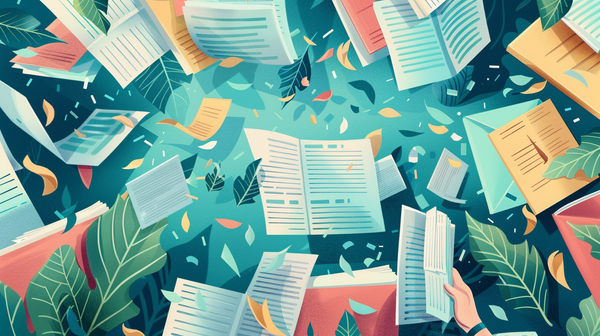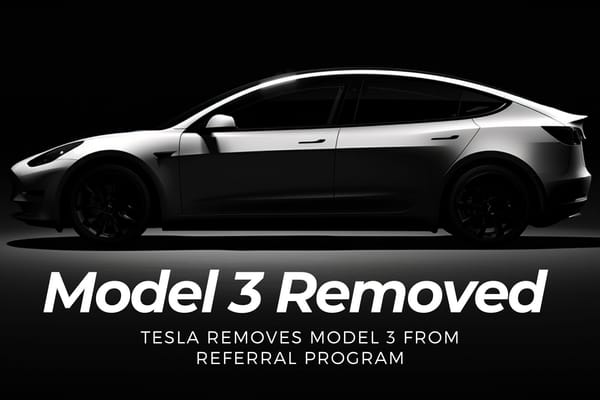Transitioning from Pretty Links/Lasso in WordPress to Ghost CMS with ChatGPT

The digital world is always changing with technology evolving to provide more simplified and effective solutions. For a lot of WordPress users, they are used to managing affiliate links and redirects with plugins such as Pretty Links or Lasso. However, Ghost CMS’ simplicity and performance is becoming increasingly attractive. But what about all those carefully curated links?
This is where ChatGPT comes in handy by converting static webpages particularly necessarily the ones managed through Pretty Links or Lasso into a Ghost-friendly format thus simplifying switching from WordPress to Ghost CMS.

Why Move to Ghost CMS and Use ChatGPT for Conversion?
- Performance and Simplicity: Ghost CMS is known for its focus on performance and simplicity, offering a clutter-free and fast content management experience.
- Reduced Dependency on Plugins: Moving away from plugins like Pretty Links or Lasso reduces the potential for plugin conflicts and enhances site speed.
- Streamlined Management: ChatGPT can help consolidate numerous redirects into a single, manageable YAML file, simplifying the transition and ongoing management.
- Error Minimization: Manual conversion can be tedious and error-prone. ChatGPT offers an accurate and efficient solution.
How to Make the Transition with ChatGPT
Step 1: Collate Your Links
Gather your affiliate links or redirects from Pretty Links or Lasso in WordPress. These will typically be in the format of /recommends/product-name.
Step 2: Upload to ChatGPT
In a ChatGPT session, upload a file containing these links. This could be a simple text file or a structured document detailing each redirect.
Step 3: Request YAML Conversion
Ask ChatGPT to convert your uploaded data into a YAML file for use in Ghost CMS. For instance, say, "Convert my WordPress Pretty Links/Lasso redirects into a YAML format for Ghost CMS."
Step 4: Retrieve and Implement the YAML File
Download the YAML file provided by ChatGPT. Then, upload it to your Ghost CMS in the redirects section.
Step 5: Finalize Your Ghost CMS Setup
Ensure that all other aspects of your Ghost CMS are set up, such as themes, content, and integrations, to complete the transition from WordPress.
Conclusion
When you embrace Ghost CMS, you are whisked away into a world of streamlined content management. It is with the help of ChatGPT that transferring difficult redirect structures becomes no more than a walkover thus letting you enjoy the advantages of Ghost CMS without losing what was done through WordPress. This shift also helps to contemporize your approach to managing content while putting you on course with the latest technological advancements which will enhance your blogging experience, making it more productive and pleasant.