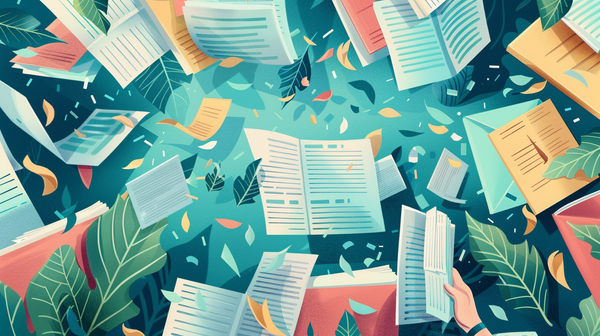Jeda vs TAPTES USB Hub for Tesla Model 3
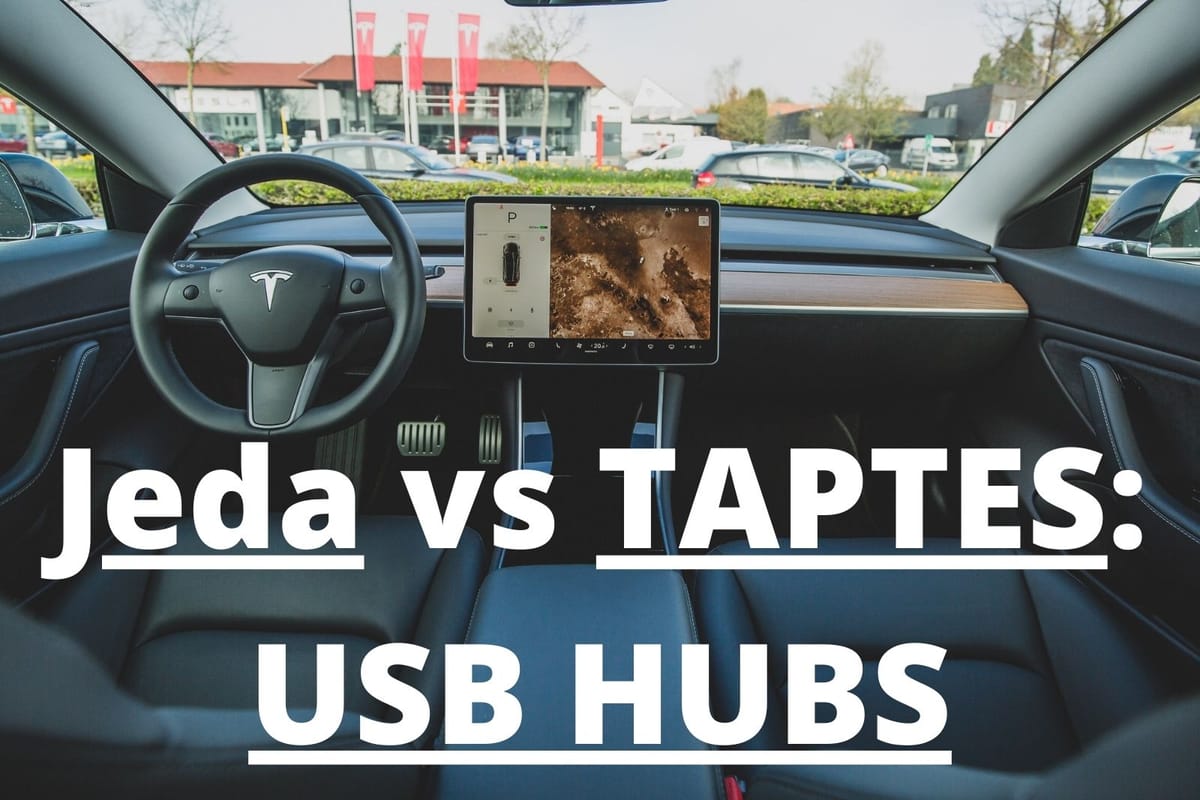
In the modern era, staying connected on the go is more than just a convenience—it’s a necessity. For Tesla owners, this means having a reliable and efficient USB hub to ensure your devices are always ready to serve you, whether you’re navigating the open road or enjoying a leisurely drive. Among the myriad of options available in the market, Jeda vs TAPTES USB hubs have emerged as notable contenders, each with its unique set of features tailored to enhance your Tesla’s connectivity and charging capabilities.
In this comprehensive review, we delve into the specifics of what makes Jeda a standout choice, especially in terms of efficiently utilizing all your USB ports. Its genuine USB hub status guarantees a seamless management and distribution of power and data to all connected devices, making it a worthy investment for the tech-savvy Tesla owner.
On the flip side, we also explore the TAPTES USB Hub, a choice that requires a bit of caution with its USB-C port to prevent overloading, yet transforms into a practical 4-port splitter when handled correctly.
Your choice between USB port types is crucial, depending on the devices you own and your in-car charging needs. Through our hands-on experience, we share insights on how USB-C ports have proven to be a perfect fit for our Google Pixel 3 XL and iPhone 11 Pro Max, while the USB-A ports cater to our gaming needs with Xbox controllers, all without interfering with the essential Sentry Mode storage drive.
Moreover, we extend the discussion to wireless charging pads offered by both Jeda and TAPTES, a modern upgrade that’s particularly beneficial for Tesla models older than 2019/2020. This addition not only brings your older Tesla model up to speed with newer ones but also significantly reduces clutter, paving the way for a streamlined charging setup.
As we compare Jeda vs TAPTES in terms of aesthetics, pricing, and charging speed, our aim is to provide you with a well-rounded understanding to help you make an informed decision tailored to your specific requirements and preferences.
Your journey towards an upgraded Tesla charging experience begins here. And as a bonus, don’t miss out on our exclusive coupon codes and helpful product links as you scroll through. Your ideal Tesla charging setup is just a read away!
Jeda vs TAPTES



1. Model 3 Built Before June 2020
Does your Model 3 have two USB-A ports? You will want to buy either the original Jeda USB Hub or TAPTES USB Hub / Hub Pro.
Price Comparison – Model 3
I show the regular prices for these products, but below are a few coupons that I could make sure to save you a little money.
Feature Comparison – Model 3
| Name | Made for Model 3 | Factory Feel | front USB-A | front Type-C | Hidden USB-A |
|---|---|---|---|---|---|
| Jeda | Yes | Yes | 3 | 2 | 1 |
| TAPTES | Yes | Yes | 3 | 1 | 1 |
| TAPTES Pro | Yes | Yes | 4 | 0 | 2 |
Both USB hubs boast a snug, factory-installed feel, ensuring a seamless integration into your Tesla setup.
Each hub features a front panel with multiple USB ports, and their magnetic covers guarantee a secure fit.
Jeda has recently expanded its product line to include compatibility with both the Model 3 and Model Y. This hub offers an impressive total of six USB ports, including two front-facing USB-A ports for various applications such as video game controllers, wireless charging, and audio. Additionally, it provides two Type C ports and a discreetly concealed USB-A port within the hub. In contrast, the TAPTES hub provides a total of five USB ports. I will delve into further detail regarding the actual usable quantity of USB ports later in this article.



Jeda USB Hub, TAPTES USB Huby TAPTES USB Hub Pro
Both hubs share a similar design element, providing a discreet storage space for an SSD or other compact storage devices. This clever feature allows you to conveniently store your dashcam and/or Sentry mode recordings without cluttering your Tesla’s interior.
Compatible SSDs:
SAMSUNG SSD T7
- Fast speeds, reliable data storage
- USB 3.2 Gen 2 for rapid file transfers
- PCIe NVMe technology for speed (1,050/1,000 MB/s)
- Sleek, compact design (size of a credit card, 2 oz)
- 3-year limited warranty
Tesla SSD
- Quick-Connect and Quick-Release: The only storage device to feature a magnetic mechanism.
- 256 GB: Enough to fit your storage device needs
- Premium materials: Custom die cast Magnesium shell, designed to match your Tesla’s center screen material
- Proprietary electronics: Our SSD has been designed to work with your Tesla, and with our USB Hubs to provide a safe solution
- Integrated design: A minimal drive which works with the Jeda USB Hub for a seamless integration
As of this writing, there isn’t a way to view the recorded footage through the infotainment screen however it seems this is about to change soon as a reported Tweet reports it’s coming! We are getting a Dashcam Viewer in a future update! It appears to display the front image with the side and back cameras being shown in the corner of the display.
Update: With the latest software, it is now possible to view the dashcam footage from the infotainment screen, as well as see when the event took place and the ability to delete your false positive clips.
September 10, 2020: I updated images with NEW edition of each USB hub.
2. Built After June 2020 + All Model Y’s
Does your Model 3 have a USB C and USB A port? You will want to purchase their NEW USB hub.
Price Comparison
Feature Comparison
| Name | Made for Model 3+Y | Factory Feel | front USB-A | front Type-C | Hidden USB-A |
|---|---|---|---|---|---|
| Jeda USB Hub | Yes | Yes | 3 | 2 | 1 |
| TAPTES USB Hub | Yes | Yes | 2 | 2 | 1 |
Both Jeda vs Taptes USB hubs offer a snug fit and a build quality that seamlessly matches the Tesla factory-installed components.
Each hub comes equipped with multiple front-facing USB ports, and their secure attachment is ensured by a magnetic cover.
Jeda has expanded its product line to accommodate the new Model 3 and Model Y, providing an impressive total of six USB ports. Among these, two are front-facing USB-A ports suitable for various applications like video game controllers, wireless charging, and audio. In addition, Jeda offers two Type C ports and an extra concealed USB-A port within the hub. In contrast, TAPTES offers a total of five USB ports. I will delve into more specific details about the practical usability of these USB ports later in this article.
3. Tesla Model 3 and Model Y USB Hub Console V2 (2021-2023)
Tesla Model 3 and Model Y USB Hub Console V2 (2021-2023)
- Integrated 4-in-1 USB Hub
- Powers up to four devices or phones.
- Enhanced MagSafe magnetic charger for Apple Watch
- AirPod and Pixel Bud Charging
- Secret storage compartment
- Proprietary electronics
Upgraded with enhanced MagSafe charging for new Apple Watch Series.
4. Jeda vs TAPTES: Quality
Although both products seem to be identical, the external appearance between these brands is very similar however the internals are very different between these brands. I have found reports of users of the TAPTES hub having problems with slow data rates, USB port failures, and problems with the dashcam functionality of the Model 3 or Model Y. It is a very basic splitter with no power delivery and no kind of electronics to prevent power from overloading the unit or your USB ports.
Let me try to explain this in another way. So, TAPTES takes one USB port and converts it into two USB port. But, only one of these additional ports is data capable. So this is what you end up with:
One USB Port => 1x Data Only Port & 1x Power Only Port
Why is this a problem? Well first, you are limited to how you can use each port of the TAPTES and second, you can not use the USB Type-C port and the internal USB port at the same time.
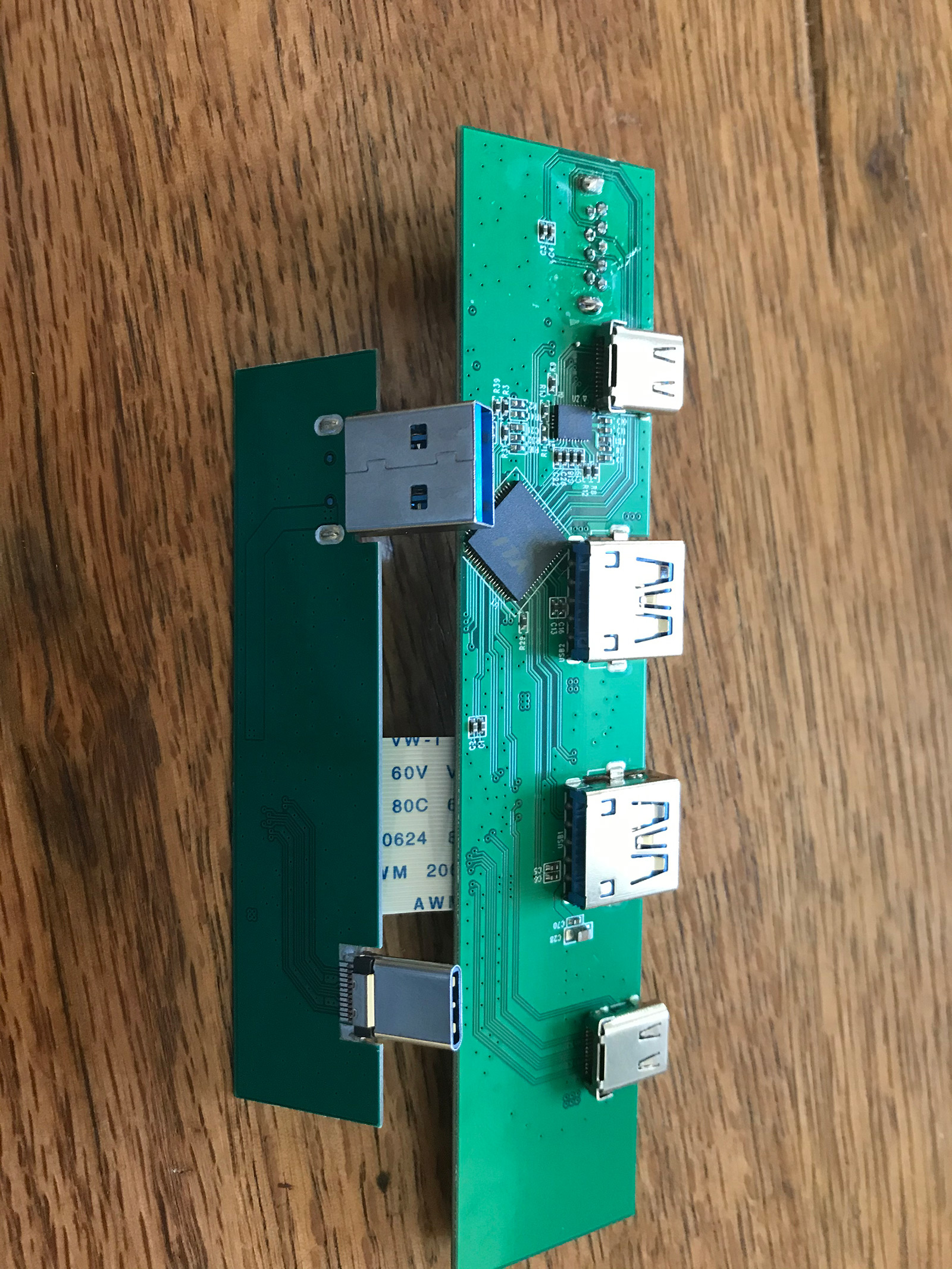

I strongly recommend opting for the Jeda USB hub for several compelling reasons. Firstly, Jeda stands as the original USB hub designed explicitly for the Tesla Model 3 and Model Y, guaranteeing compatibility and a tailored fit. More importantly, Jeda’s USB hub operates as a true hub, which means each USB port can handle both data and power concurrently, allowing you to fully utilize all ports simultaneously. This is especially beneficial if you wish to connect two controllers for gaming in the Tesla Arcade without the need to unplug your Sentry Mode storage device, ensuring a hassle-free experience.
Considering the significant investment you’ve made in your Tesla Model 3 or Model Y, ranging from $35,000 to $60,000 or more, it only makes sense to complement it with a high-quality USB hub that matches the vehicle’s craftsmanship. In this regard, investing in a Jeda USB hub is a prudent decision.
It’s essential to recognize that the potential savings from opting for a cheaper USB splitter are not worth the risk of damaging your valuable car. Jeda takes your Tesla’s security and functionality seriously, as demonstrated by their commitment to copying over 1000 hours of Sentry Mode footage to ensure the product’s stability and seamless operation in your Model 3. In the event of any unforeseen incidents during your daily commute, you can rest assured knowing that your crucial footage is stored securely on your robust USB drive, providing peace of mind and added protection for your investment.
5. Jeda USB Hub v3 Notes
I wanted to include this additional information in regarding the Jeda Hub as far as how things are wired together so you are aware. Read on to learn more about the design of the latest revision of the Jeda Hub (v3).
The Jeda Hub now has two different hubs (instead of one and pass-through), and both internal hubs are connected to the Tesla Model 3’s USB ports, and have significantly improved performance and data speed on all hub ports.
This user also notes the Jeda spacer (included with Wireless Pad) still allows a docking option for the wireless pad compared to the TAPTES which will not support a phone like the Note 10+ with a thick case, so if you have a larger phone you are better off with the Jeda and the included spacer configuration.
I appreciate the Jeda Hub not only as a way to protect the factory USB ports, but also the massive expansion of the USB ports from TWO USB-A (factory) TO THREE USB-A + TWO USB-C ports so we can connect both phones while having additional ports for game controllers if we want to play some Cuphead on the Infotainment screen.
6. Final Thoughts
In the realm of USB hubs, Jeda emerges as the clear winner, offering unparalleled flexibility by efficiently utilizing all your USB ports. Its status as a genuine USB hub ensures seamless management and distribution of power and data to all connected ports.
However, if you opt for the TAPTES USB Hub, take note: you’ll need to shield the USB-C port on the front of the hub if you intend to use the internal USB port, as failing to do so might lead to overloading. Effectively, the TAPTES USB Hub transforms into a 4-port splitter in this scenario.
When choosing the right USB port types for your Tesla, it’s important to consider the devices you own and your specific needs. In our case, USB-C has proven to be an ideal fit for the Google Pixel 3 XL and my co-pilot’s iPhone 11 Pro Max, providing fast and efficient charging. Additionally, we have two USB-A ports available for connecting our Xbox Controllers, ensuring compatibility without the hassle of dealing with Sentry Mode storage drive interference.
For an added enhancement to your Tesla setup, you might want to compare products like Jeda vs TAPTES. Both offer wireless charging pads that can be integrated into your vehicle, providing a streamlined, convenient, and dependable charging system. Comparing Jeda vs TAPTES can help you determine which product aligns better with your specific requirements and preferences, making it a worthwhile investment to enhance your Tesla experience.
For Tesla models older than 2019/2020, a wireless charging pad is a wise addition since they lack built-in wireless chargers. Both Jeda and TAPTES provide sleek charging pads that can modernize your vehicle’s charging setup.
This upgrade not only brings modern convenience but also reduces clutter, aligning your older Tesla with newer models that have wireless charging as standard. Comparing Jeda vs TAPTES in terms of aesthetics, pricing, and charging speed will help you find the perfect fit for your Tesla.
We trust that this information aids you in making an informed decision. Don’t forget to keep scrolling for exclusive coupon codes and helpful product links. Your upgraded Tesla charging experience awaits!
7. Coupon Codes
JEDA Coupon Codes
Save $10 to $15 on the Jeda USB Hub AND/OR Wireless Pad V3:
Save $25 on the Jeda USB Hub AND Wireless Pad V3:
TAPTES Coupon Codes
TAPTES.com is offering free worldwide shipping.
Unfortunately, I could not get my hands on or find any valid coupon codes on TAPTES, otherwise I would have included some here.