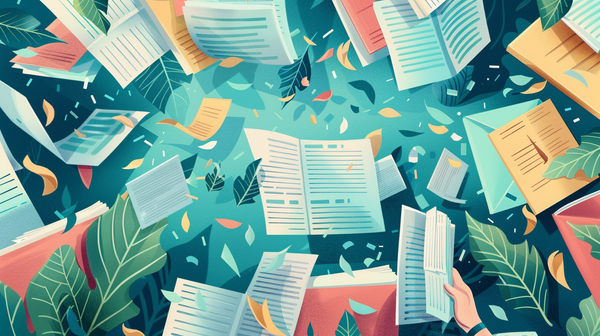Insta360 Sphere Review: Invisible Drone 360 Camera

I’ve been eagerly anticipating the chance to try out the Insta360 Sphere, an invisible 360-degree camera specifically designed for the DJI Mavic Air 2 and DJI Air 2S drones. Recently, I made the decision to go ahead and purchase the Sphere. In this blog post, I’ll provide an “Insta360 Sphere Review” by sharing my experience with setting it up alongside my DJI Air 2S, my first flight using it, and how I paired it with my Google Pixel 7 Pro Smartphone.
Insta360 Sphere Review
What I find intriguing about the Sphere is its capability to conceal the DJI drone from the video it records, even when the video is in a 360-degree format.
The release of the DJI Air 3, featuring a dual camera setup, has revitalized the previous generation. Here, they’ve taken the last generation and enhanced it with a triple camera setup.
The Insta360 Sphere is equipped with two cameras, each with an aperture of F2.0. One camera is positioned on the top of the frame, while the other is located at the bottom, allowing for a 5.7K 360-degree capture capability.
What’s included?
The standalone Insta360 Sphere kit comes equipped with essential components, which include:
- 1x Sphere (the 360-degree camera itself)
- 2x Sticky Lens Guards
- 2x Lens Caps
- 1x Battery
- 1x Charging Cable
- 1x Lens Cloth


Insta360 Sphere Invisible Drone 360 Camera
- Capture 360° 5.7K Drone Footage
- Positioned so Drone is "Invisible"
- Compatible with DJI Mavic Air 2/2S
- FlowState Stabilization for Smooth Video
- Easy to Install, Doesn't Impede Drone
- Lens Guards & Landing Pad Included
Additionally, when you use my affiliate link, you’ll also receive a complimentary 64 GB memory card as part of the package. This added benefit enhances your overall experience with the Insta360 Sphere.
Setup
Attach Insta360 Sphere to Drone
The Insta360 Sphere was effortlessly attachable thanks to its precisely engineered one-piece structure, designed to ensure it doesn’t obstruct any of the DJI drone’s sensors.


Download Insta360 App
The Insta360 Sphere camera features a small number of buttons, such as the power and record buttons. You can connect the camera to your Apple or Android smartphone to view its live feed and ensure proper functionality.
You can download the Insta360 app directly from their website or through the Apple App Store and Google Play Store.
Initially, I successfully connected to the camera while at home and directly in front of the DJI Air 2S drone. However, I encountered difficulties maintaining the connection when I was just a few feet away from the drone in flight. I’m uncertain whether this is a common issue with Insta360 cameras, as this is my first experience with one.
To capture everything seamlessly, it’s a smart idea to begin by powering up both the drone and the Insta360 Sphere camera. Then, simply press the record button and start your recording without the need to constantly monitor the view. With its 360-degree coverage, you won’t miss anything thanks to the comprehensive field of vision it offers.

Insta360 Sphere Invisible Drone 360 Camera
- Capture 360° 5.7K Drone Footage
- Positioned so Drone is "Invisible"
- Compatible with DJI Mavic Air 2/2S
- FlowState Stabilization for Smooth Video
- Easy to Install, Doesn't Impede Drone
- Lens Guards & Landing Pad Included
Conclusion
In conclusion, my anticipation for the Insta360 Sphere was well-founded, and my decision to purchase it for my DJI Air 2S drone was a rewarding one. As I’ve shared in this blog post, the setup process was straightforward, and my first flight with the Sphere offered an exciting 360-degree perspective. Pairing it with my Google Pixel 7 Pro Smartphone wasn’t seamless but allowed me to capture stunning aerial footage and expand my creative horizons.
The Insta360 Sphere has proven to be a valuable addition to my drone photography and videography toolkit. Its invisible design and compatibility with DJI drones make it a practical choice for enthusiasts and professionals alike. I look forward to further exploring its capabilities and sharing more captivating content in the future. If you’re considering enhancing your drone photography experience, the Insta360 Sphere is definitely worth a closer look.