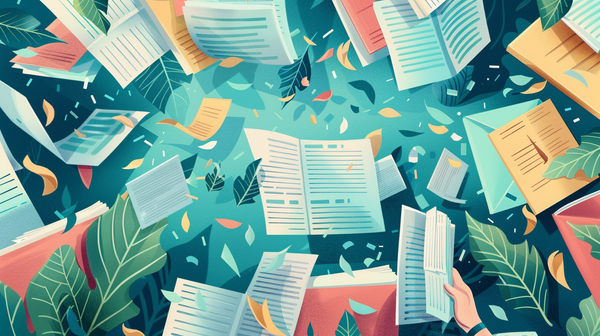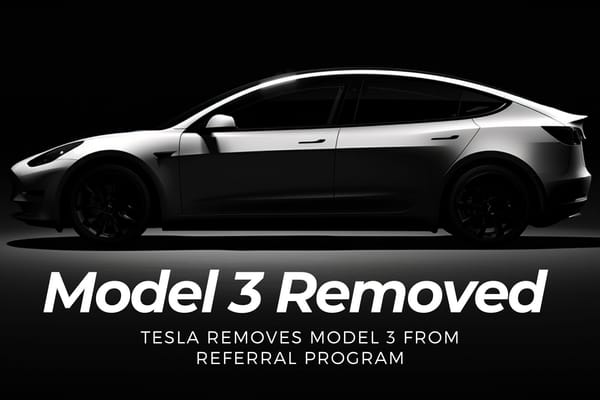How Do I Upscale a Midjourney Image?
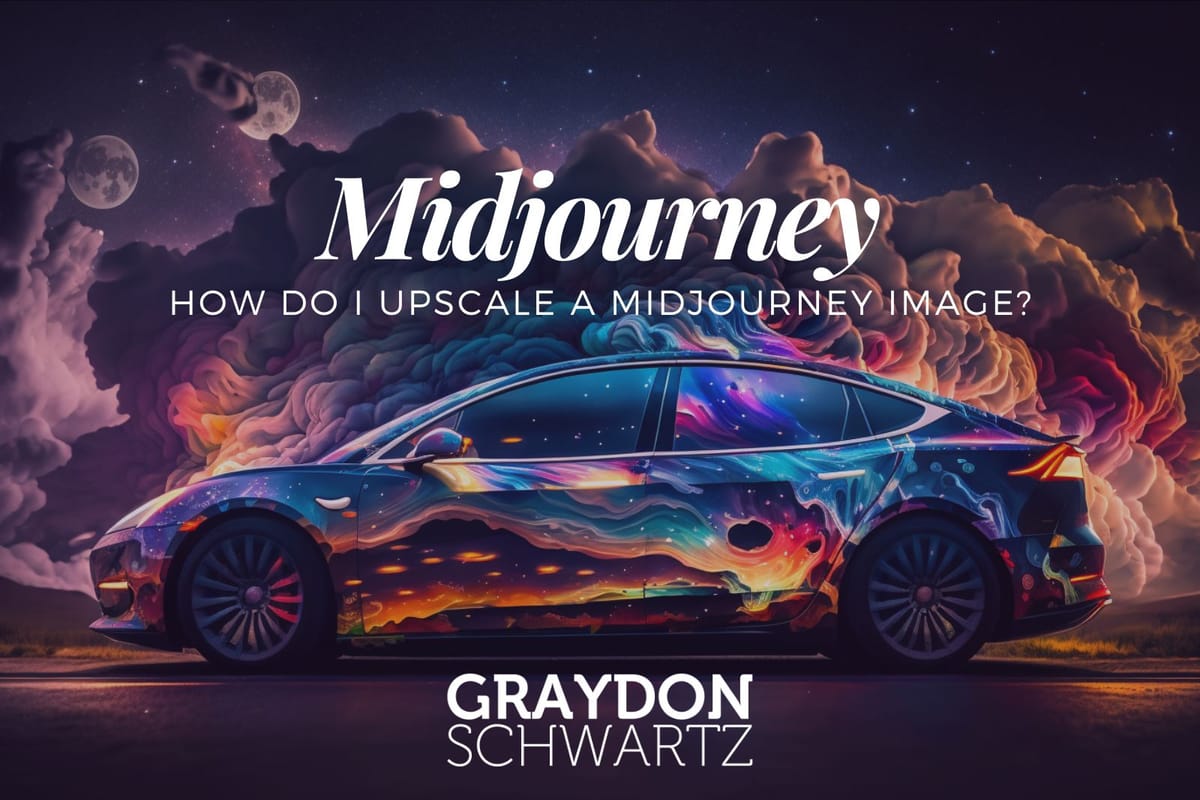
Ever wondered what happens when you try to blow up a low-resolution image or a piece of AI-generated art? The result is often a blurry mess that fails to capture the intricate details of the original.
In fact, scaling up AI art can be even more challenging than traditional images, as the very process that created the artwork can limit its ability to adapt to different sizes.
So, what's the solution? Join us as we explore the complex world of upscaling and uncover the secrets to achieving stunning, high-resolution AI art that's guaranteed to take your breath away.

Luminar Neo
- Monthly / Yearly Payment Options
- 2 times higher performance with complex tasks
- Built-in library of Textures & Overlays
- Unique AI-tools for repetitive tasks
- 30-day money back guarantee
- 24/7 technical support
This image was exported from Midjourney and is 1568 x 896 and just over 2MB in size. As Midjourney and regenerative art are evolving rapidly, this information can also change very quickly.
You must first install Upscale AI by clicking "Extras".
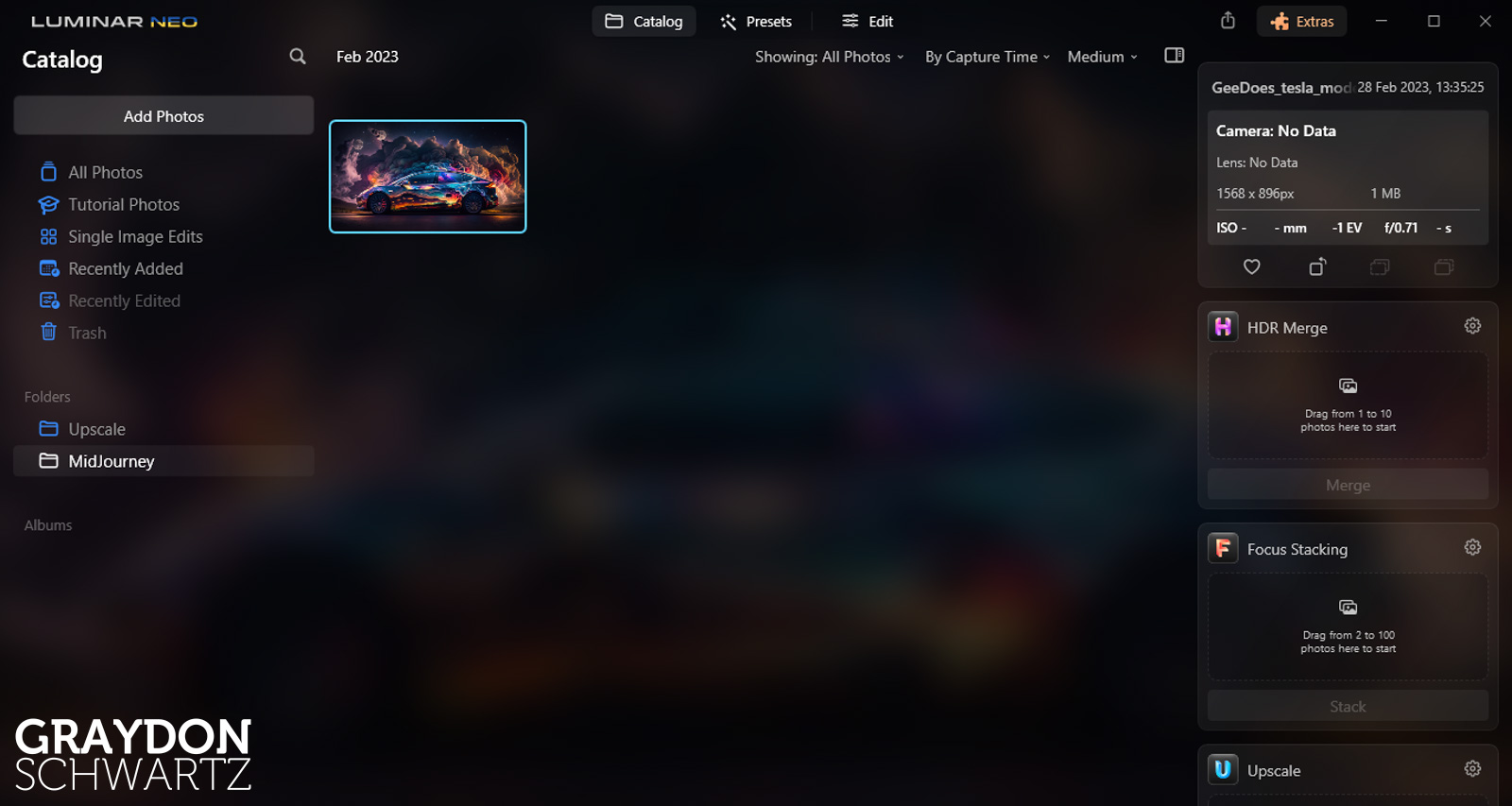
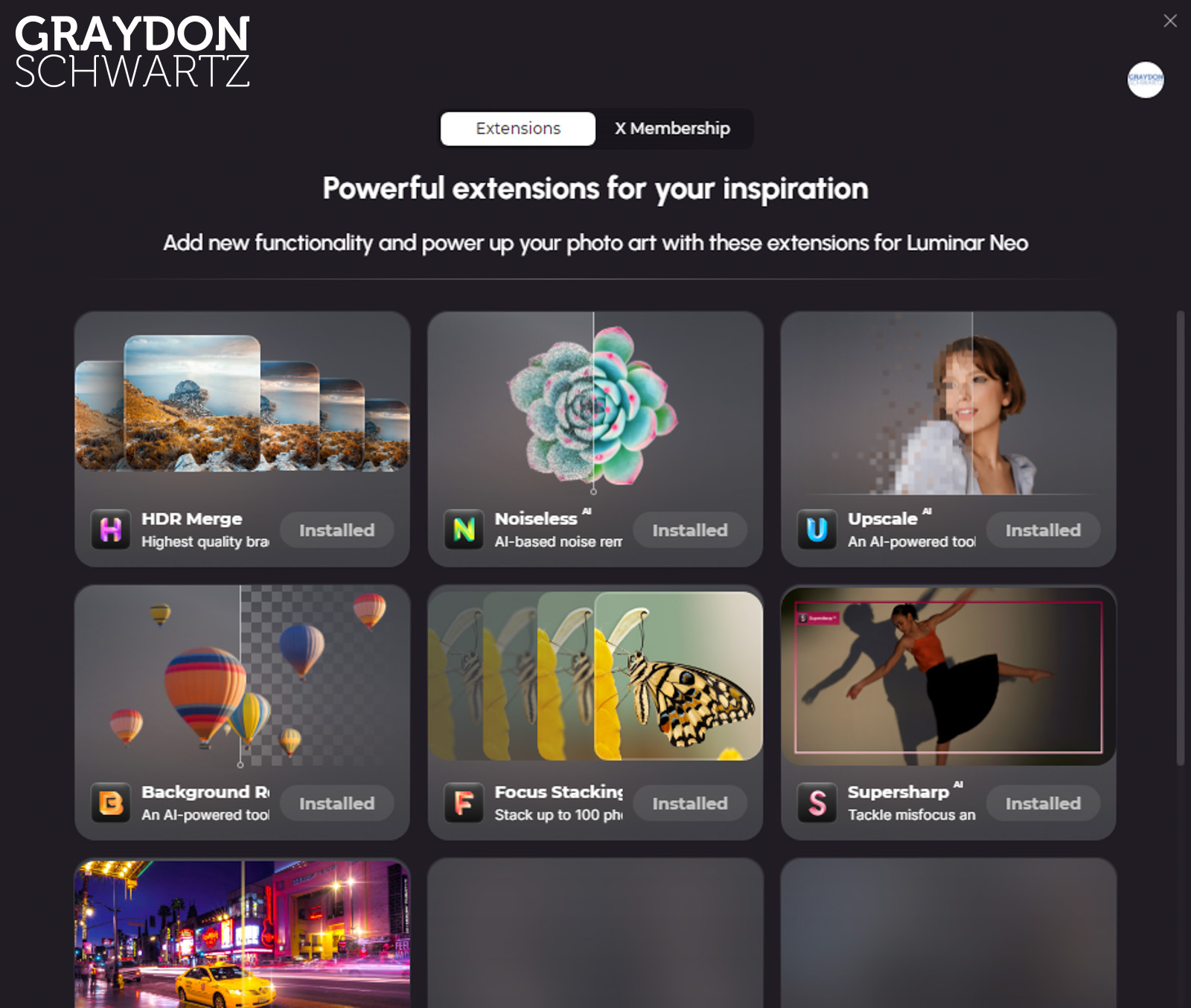
Then, I dragged this image into Luminar NEO and then switched to the Catalog view.

You should now see an "Upscale" box which you can now drag your MidJourney image into for upscaling.
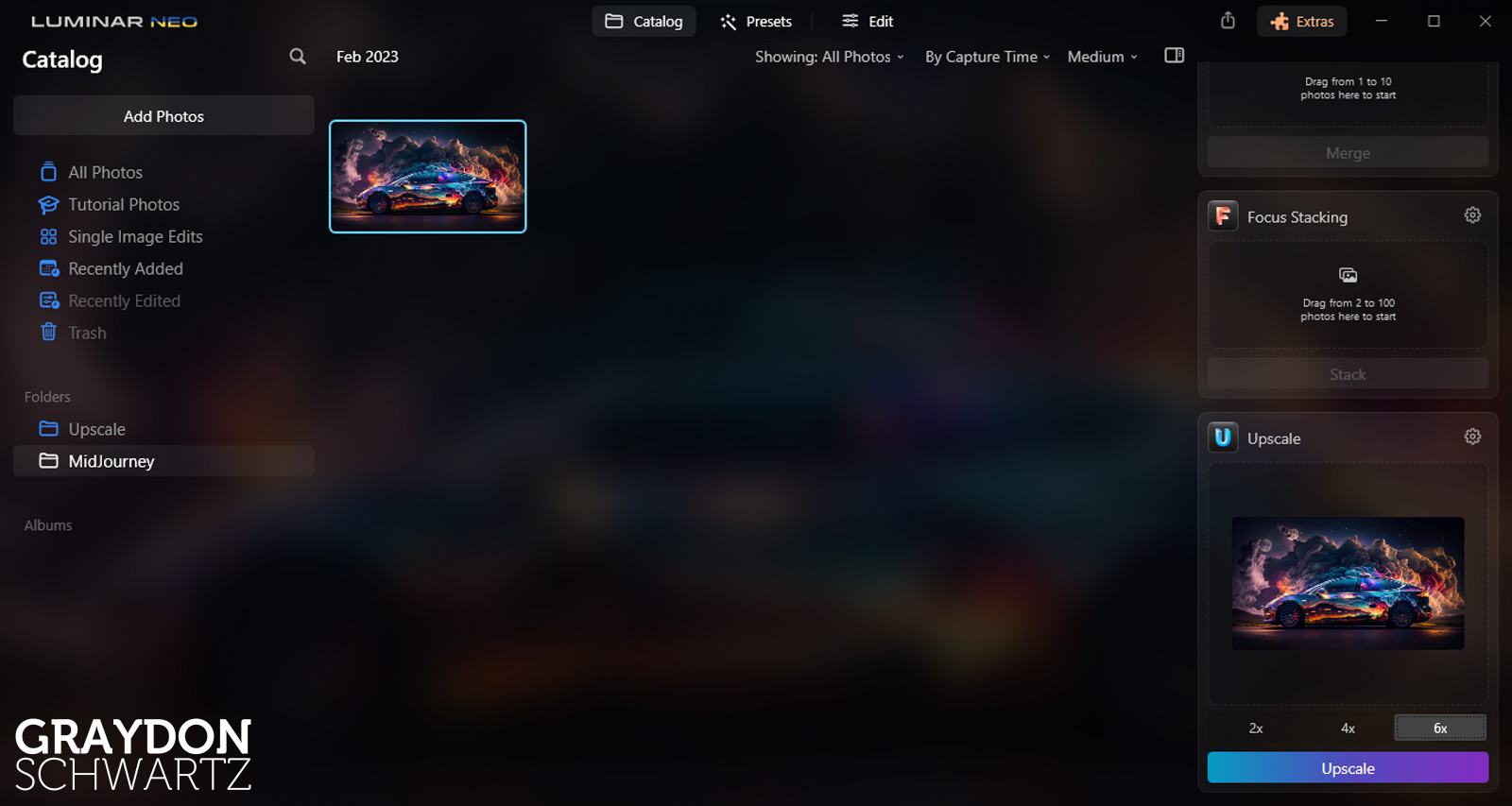
Select 2x, 4x or 6x and click on "Upscale" to begin the upscaling process.
I selected 6x for this example and ended up with the following file specs:
9408 x 5376 / 25.9 MB vs 1568 x 896 / 1.92 MB
You can take a look at these files with these links:
Original:
https://drive.google.com/file/d/1qshuKJ1d0tXfSXJj36NWCMm-ZwZTgGse/view?usp=share_link
Upscaled:
https://drive.google.com/file/d/1YHSdoDMorzGG8x2zwYk_K9dyyDLqpyim/view?usp=share_link
As we wrap up our exploration of upscaling low-resolution images and AI-generated art, it's clear that achieving high-quality results requires a delicate balance of technical expertise and creative intuition.
By understanding the unique challenges posed by upscaling, we can unlock the full potential of AI art and bring it to new heights of clarity, detail, and beauty.
Whether you're a digital artist or a lover of all things creative, the possibilities are endless - so why not join us on this exciting journey of discovery and see what wonders await? What are your thoughts on Upscale AI?