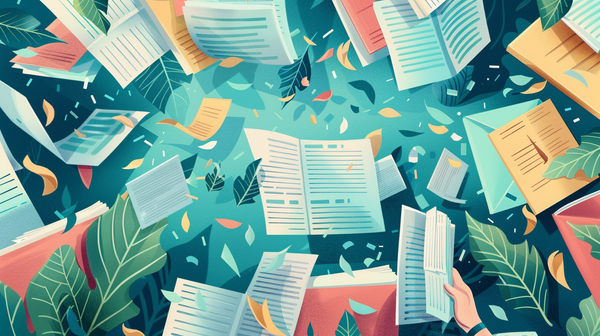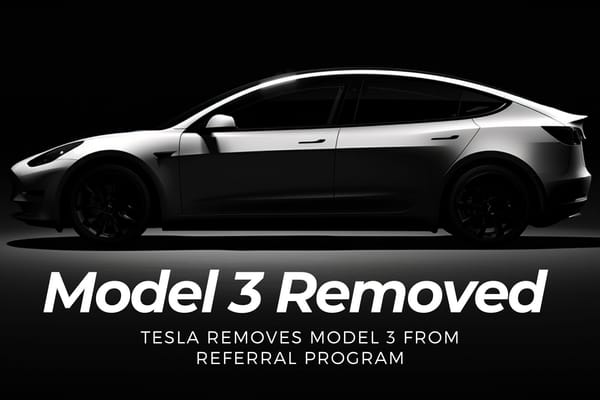Mavic Drones: How to Fix Missing Intelligent Flight Modes Issue
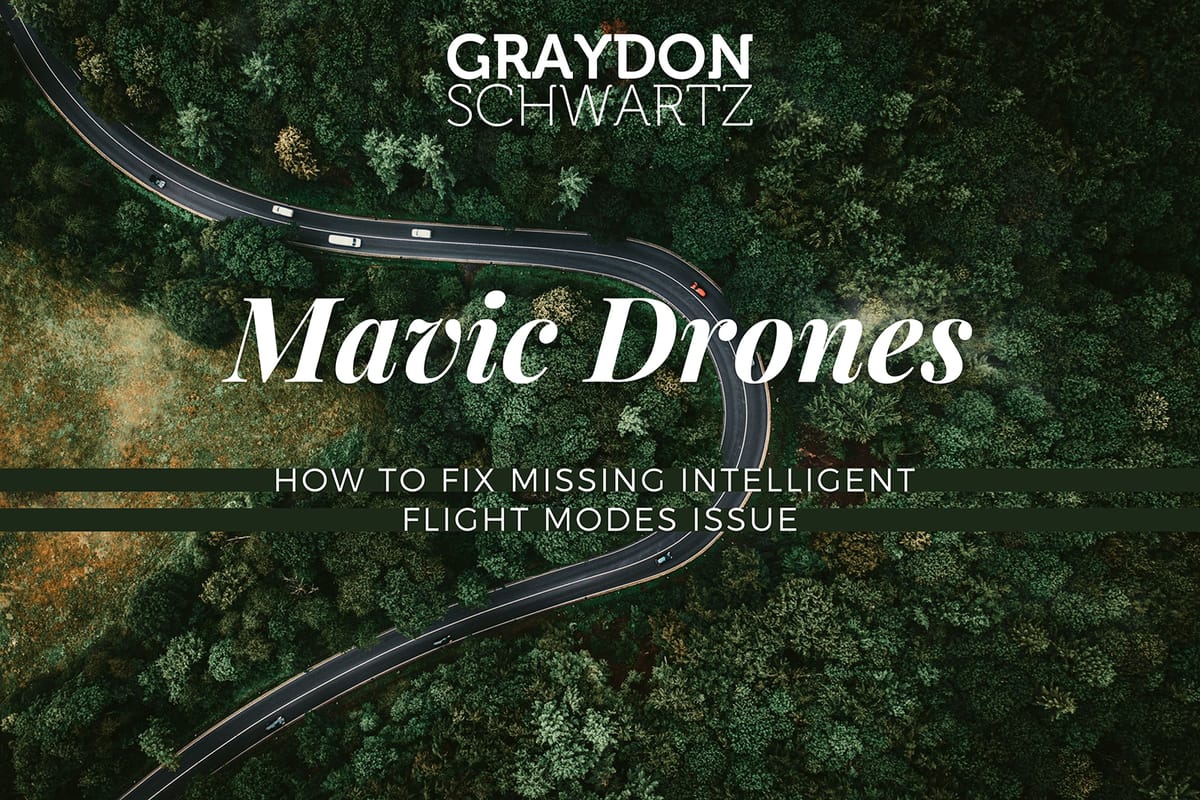
What can you do if your additional flight modes disappear? Intelligent Flight Modes Issue? I’ve done a bit of Google research and tried out a few of the recommended steps, such as restarting the DJI Flight app, restarting the drone, etc. I’m creating this step by step guide while trying to fix this issue myself, as my modes have disappeared from the DJI app on my iPad!
Covered Drone Models
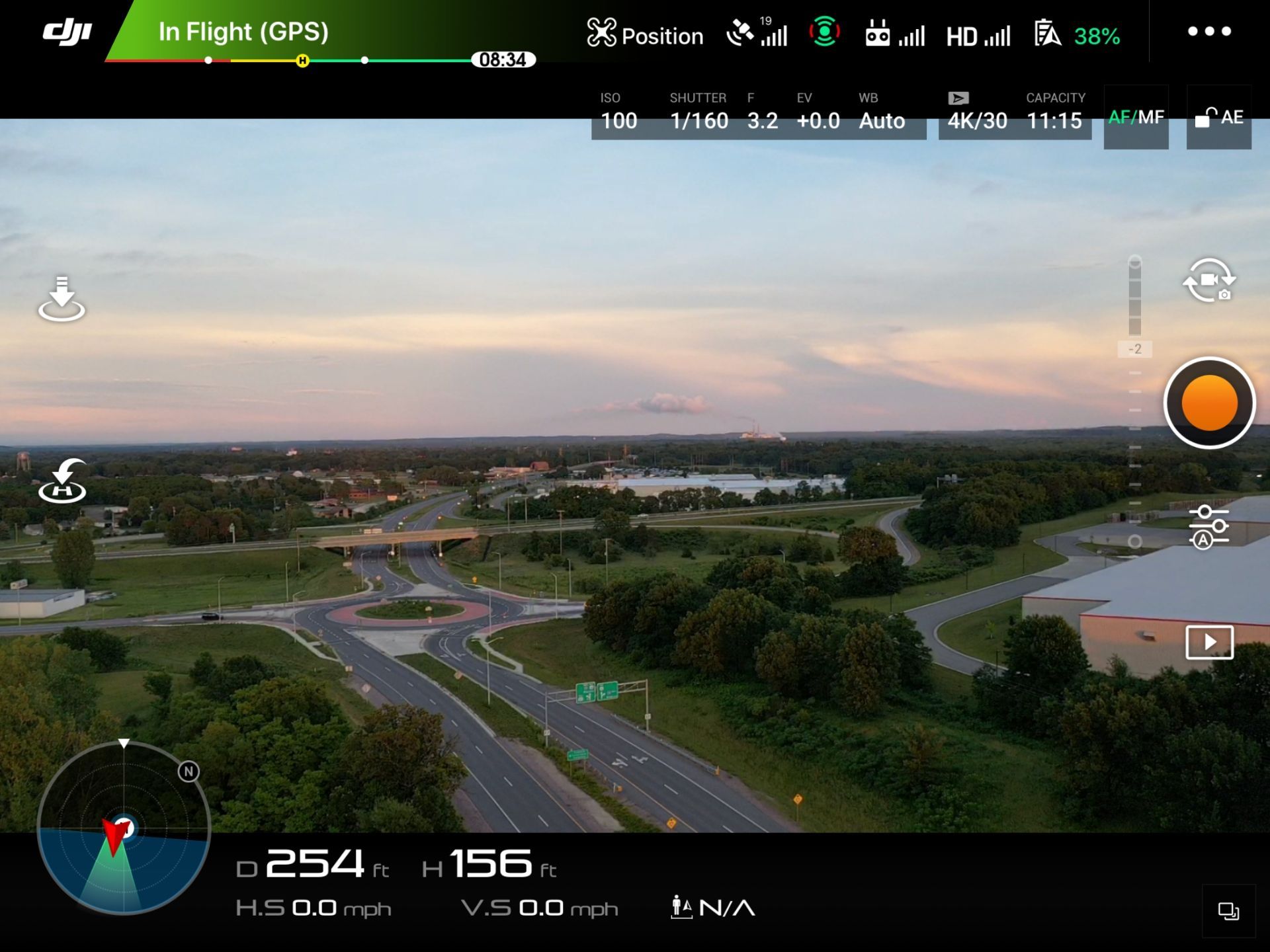
In the photo above, the controller is set to “T” OR Tripod Mode.
There is a good chance that you have changed the mode on your drone controller. This is how you get back the Intelligent Flight Modes:
It’s simple! You just have to flip the switch of your DJI Controller or Smart Controller from “T” to “P” mode and now you should see the button to select intelligent mode again and return to your epic drone Boomerang Shot or Hyperlapse!