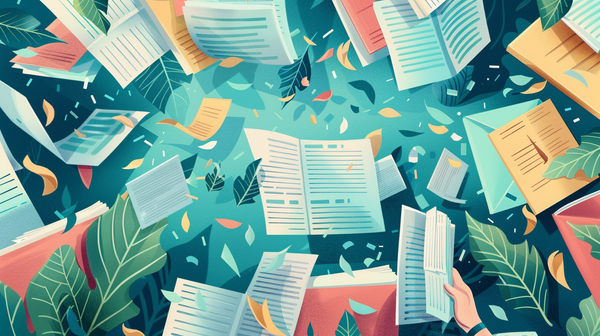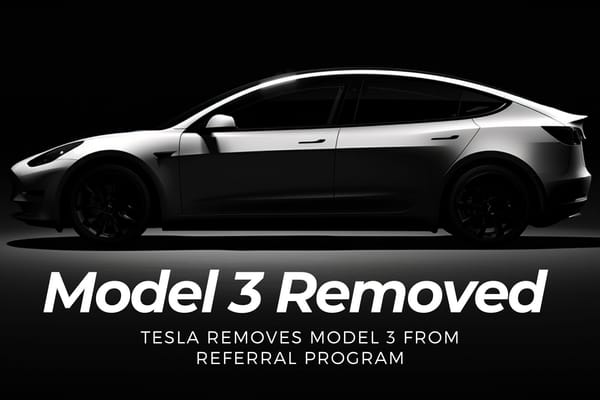How To Create a 24/7 Stream with Permastream

Are you ready to take your YouTube channel to the next level and offer your viewers an unforgettable streaming experience? Look no further than Permastream! Their powerful and intuitive platform makes it easy to create a continuous stream that offers a range of functionalities for your content, whether it's Lofi, gaming, or anything in between.
Meet Permastream
Permastream
- Create 24/7 live streams, grow your views & subscribers on Youtube
- Guaranteed Uptime of 99%
- Quick and simple setup
Creating a 24/7 stream might seem like a daunting task, but with Permastream, it's a thrilling adventure waiting to happen! All you need is a Permastream account and your stream files, complete with your desired beats and videos or GIFs. In just 15-20 minutes, you can set up a stream that runs non-stop and captures the attention of viewers worldwide.
Their Small plan is perfect for this purpose, allowing you to stream for 24 hours straight and test it out with your users. And if you're a seasoned streamer looking to take things to the next level, we have other plans available, or you can always reach out to their customer support team for assistance.
With PermaStream, you have complete flexibility to customize your stream with background images, GIFs, or videos. You can also choose to stream to Twitch or a custom RTMP destination, giving you even more options to reach your audience.
Gone are the days of worrying about constantly adjusting your setup or keeping your device open 24/7. Permastream takes care of all the technical details, so you can focus on creating amazing content and growing your audience.
In summary, Permastream is the ultimate streaming adventure for anyone looking to create a non-stop 24/7 stream for their YouTube channel. With their user-friendly platform and 24/7 support, you can easily set up a continuous stream and distribute your content to viewers around the globe. So what are you waiting for? Sign up for Permastream today and let the adventure begin!"
Permastream Setup Guide
Unleash Your Inner Creative with Permastream: Learn How to Create an Epic 24/7 Lofi Music Live Stream in Just a Few Easy Steps!
Step 1: Let the Magic Begin!
Are you ready to start your creative journey? Simply click on the "Start Stream" button and enter the drag-and-drop builder. No sign-up required, no long waits - you can immediately dive into the world of Permastream and start bringing your vision to life.
With Permastream, the possibilities are endless. So what are you waiting for? Let your imagination run wild, create a 24/7 music live stream that will capture the hearts of viewers around the globe, and embark on an adventure of creative expression like no other!
Step 2: Blaze Your Own Trail
Are you ready to take your creative journey to the next level? With Permastream, you have the freedom to choose your own path! Depending on your needs and vision, you can start a 24/7 Stream Radio or a 24/7 Video Loop - the choice is yours.
The classic Lofi Music stream is the perfect choice for those who want to set the tone with one background and their music playing on loop. But why stop there? With the 24/7 Video Loop, you can start looping video content in a predefined or random order, adding a whole new dimension to your creation. Choose the style that best suits your needs and unleash your creativity with Permastream!
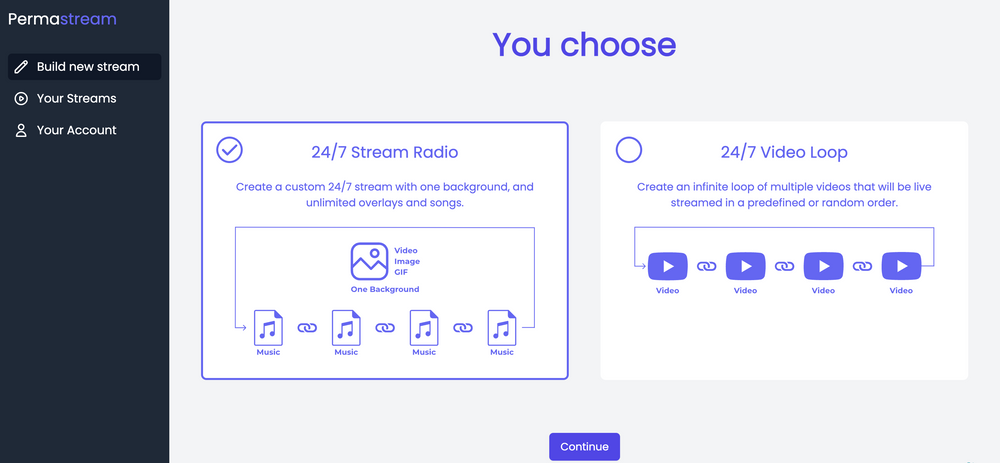
Step 3: The Power of Visuals
To get started on your creative journey, simply add a background to your project by either clicking on the "drop a background in here" button or by dragging and dropping your desired background - whether it be a mesmerizing video, a captivating picture, or a funky GIF - onto the screen.
But don't stop there - with Permastream, the possibilities are endless! Add overlays, text, or a song title badge to display the current song and artist and take your creation to the next level. Your audience will be captivated by the professional look of your masterpiece!
Once you've created your visual masterpiece, simply hit the "continue" button to move on to the music section where you can bring your creation to life. So what are you waiting for? Let your creativity flow and create a continuous stream that will leave your audience awestruck!
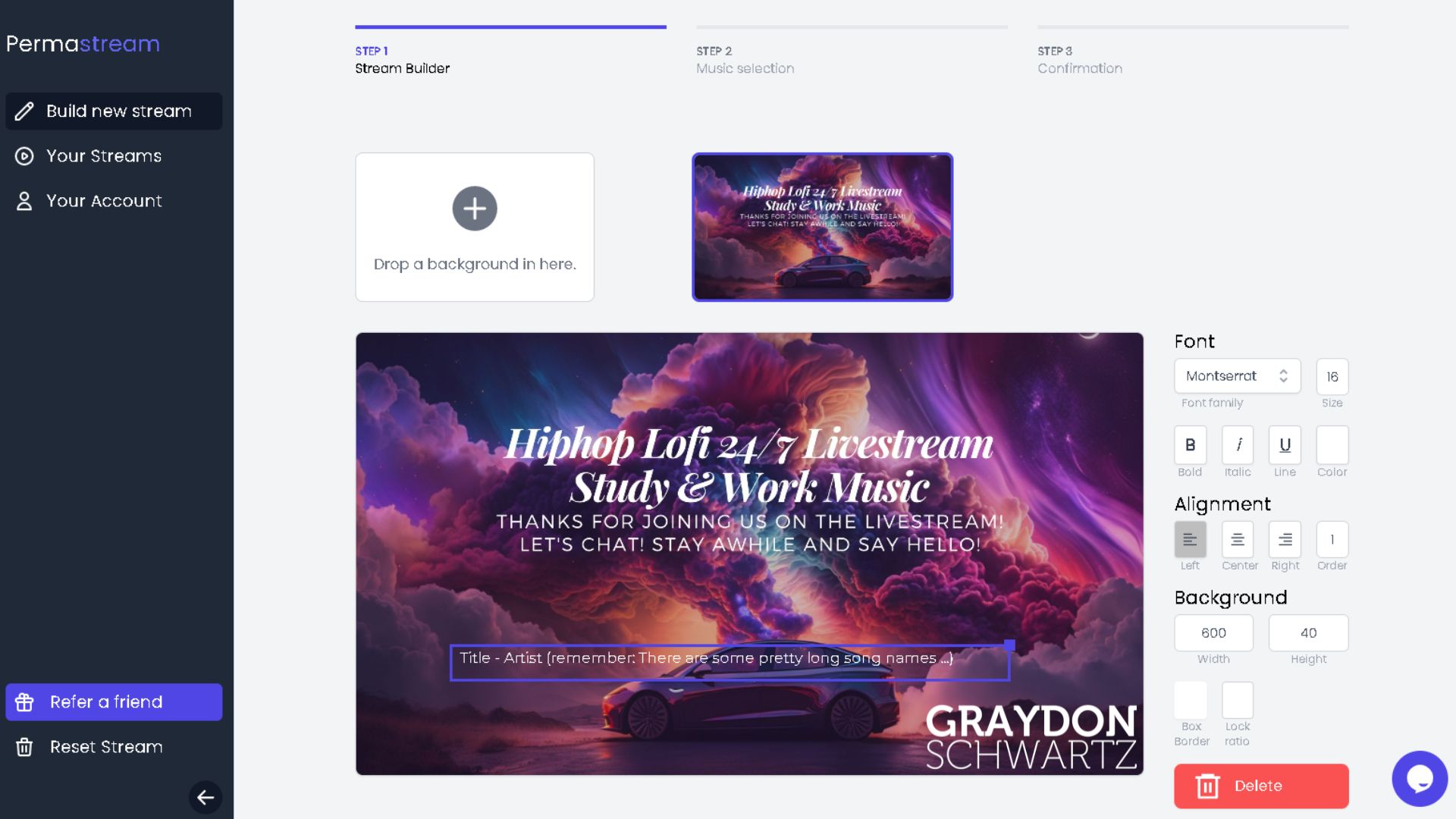
Step 4: Awaken Your Music
To begin, easily upload your music by clicking on the "Please drop music files here" button or by dragging and dropping your music files directly into the web app. Watch as your music library comes to life and ignites your creativity.
But wait, there's more! With Permastream, you have complete control over how your music is presented to your audience. Customize the artist name and song title to display them differently, and preview each song to make sure it's just right for your creation.
Now, with your perfect playlist selected, it's time to sit back and watch your creation come to life. Congratulations, you have successfully created your first 24/7 stream with Permastream! But don't forget, with the flexibility of the Permastream web app, you can always add or change anything later. So let your creativity run wild, and watch as your Permastream becomes a masterpiece that your audience can enjoy anytime, anywhere.
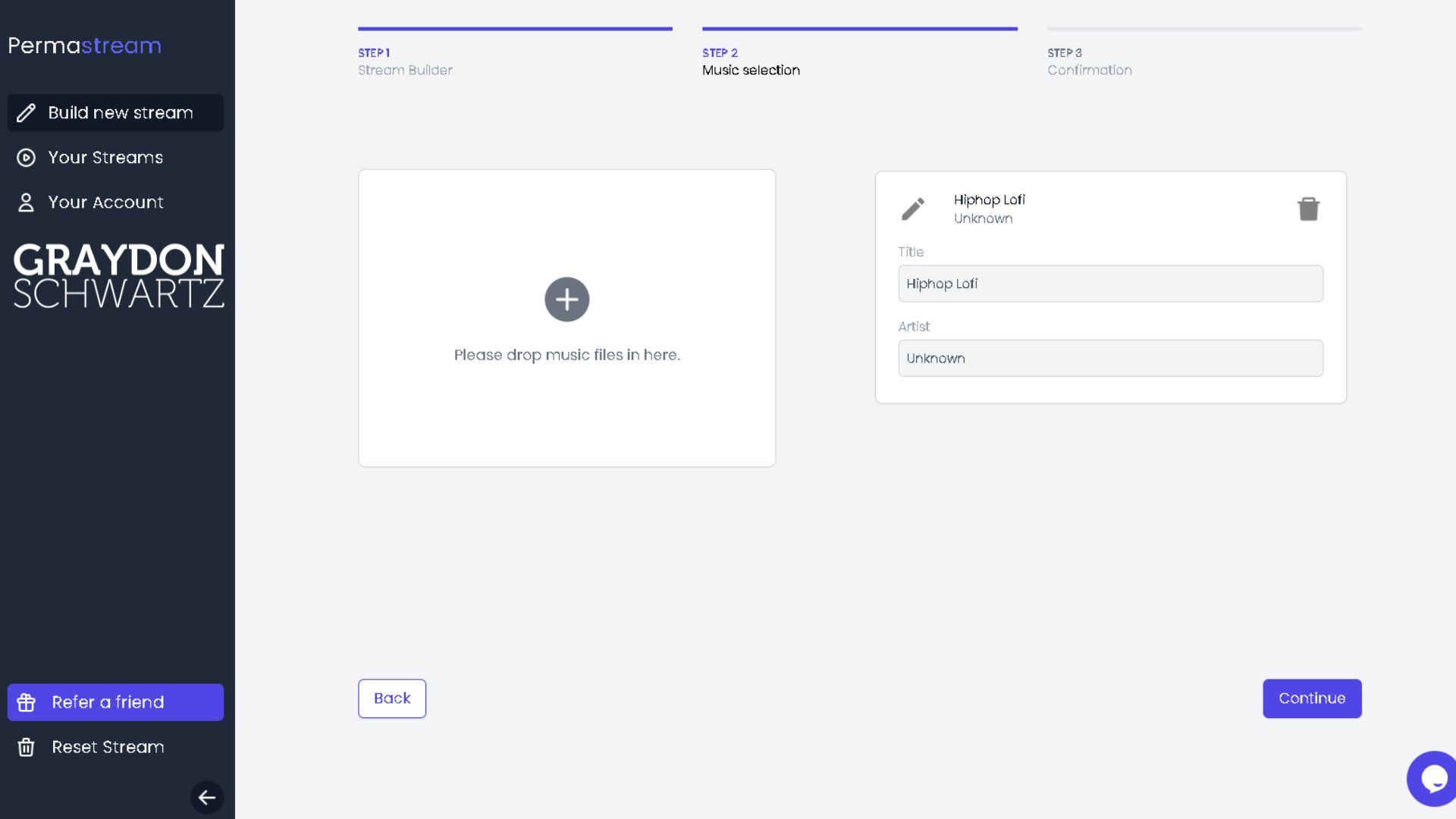
Step 5: Share Your Talent with the World!
Congratulations, adventurer! You're on the brink of unleashing your masterpiece to the world. The final step is to add your valid stream key (which you can find on your YouTube account) to the stream key section. For maximum impact, consider scheduling your 24/7 live stream to go live 24 hours after purchase, so you have time to fine-tune your creation and make any last-minute adjustments.
Once you've double-checked everything and are ready to go live, it's time to unleash your creation upon the world! With payment options that include PayPal or any valid credit or debit card, starting your stream has never been easier. Plus, with their 14-day money-back guarantee and dedicated customer service team, you can have peace of mind and focus on sharing your talent with your audience. So, what are you waiting for? The adventure awaits!
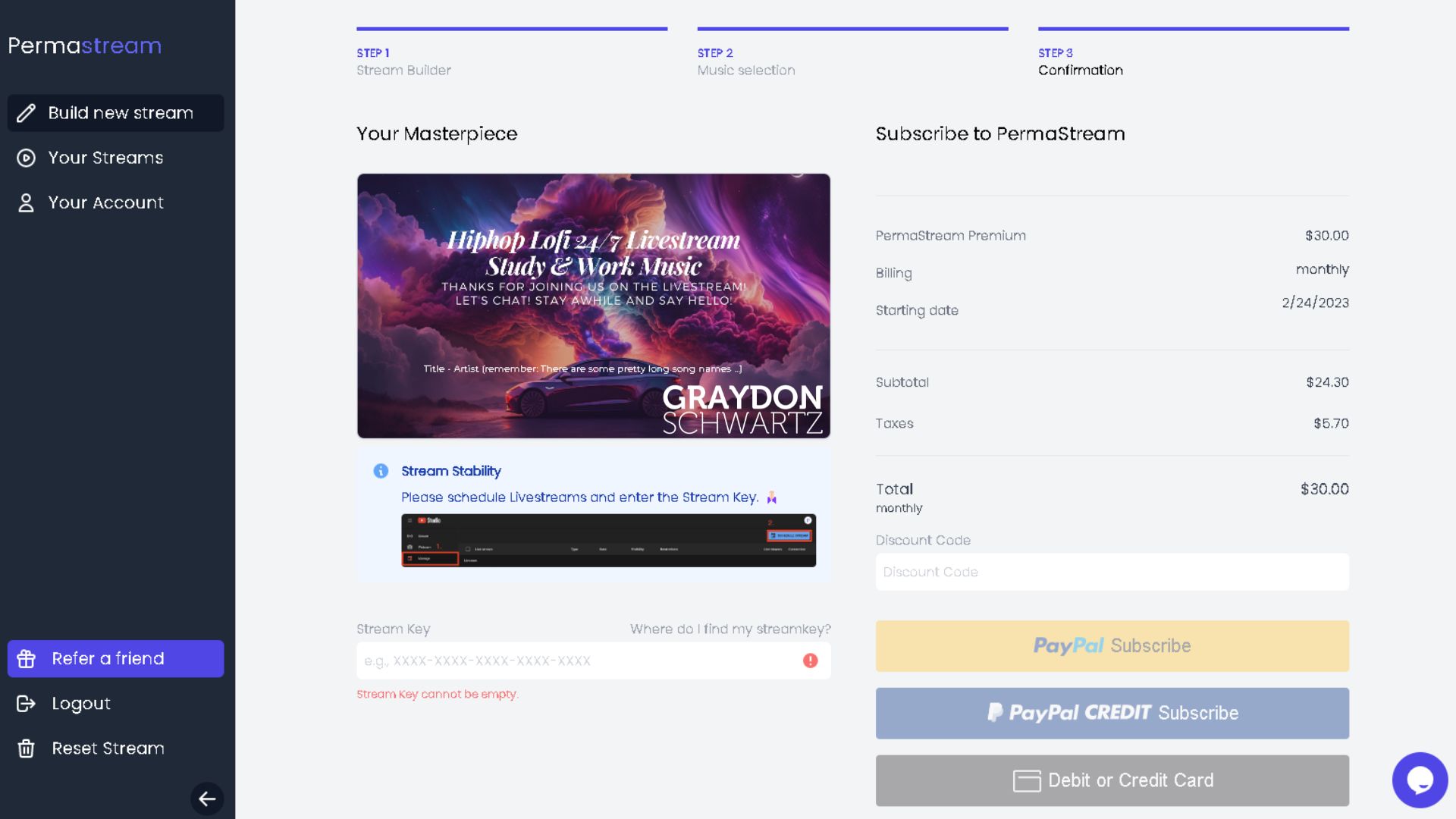
Step 6: Customize and Enhance Your Stream
Now that your 24/7 stream is live, it's time to make it even better. With permastream's easy-to-use web app, you have complete control over your content. Change up your background, tweak your music selections, and add in new visuals to keep your audience engaged and excited.
You're not limited to just one style either. Switch things up and experiment with different genres, themes, and visuals. The possibilities are endless with permastream.
And the best part? You can make these changes on the fly, without ever interrupting your stream. So go ahead, unleash your creativity, and take your stream to the next level.
Transforming your love for Lofi music into a 24/7 live streaming channel has never been easier. With our platform, you can effortlessly upload your music, add a captivating background, and set up your stream key to go live on YouTube, Twitch, or other destinations. The permastream web app gives you the power to make changes and edits to your stream anytime, ensuring your creation always stays fresh and exciting.
If you need any help or guidance along the way, our team is just a click away. Reach out to us via live chat on our website, and we'll be more than happy to help you with any questions or concerns you may have. Don't let technicalities stop you from sharing your music with the world. With our platform, you can showcase your talent and connect with a global audience effortlessly. So, what are you waiting for? Let's get streaming!