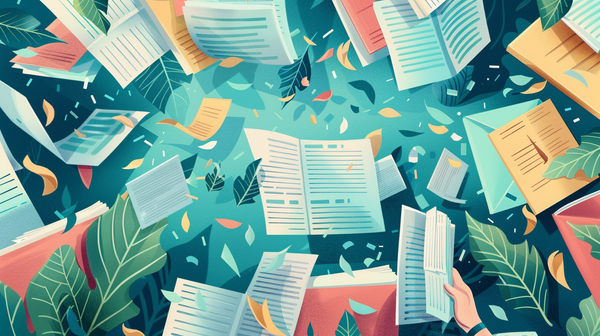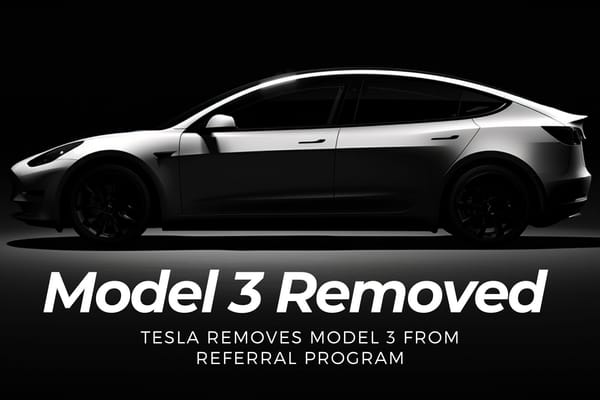Here’s How to Figure Out How Much Free Supercharging You Have Left

The Tesla Mobile App does not appear to update in real-time when you charge up at a Tesla Supercharger, so I had to pull data from Teslamate (or by using teslafi.com) to determine how much of the Tesla Referral Program remains.
I have 4000 miles of free supercharging left according to the Tesla app, for example.
Suppose you got a free supercharging offer when you purchased your Tesla vehicle and you also got some referral credit.
Since referral credits aren’t used until after time-based supercharging expires, you might have some free supercharging miles expire before you can use them, but you aren’t paying anyways, so it doesn’t matter that much.
I believe I received 5,000 free supercharging miles as well as 2 years of free supercharging until October 6th, 2021. The 5,000 miles expired well before that date.
In my Tesla app, as of December 8th, 2021, I have 4,000 miles remaining from the Referral Program. Knowing how much of the free miles I have left is where Teslamate comes in:
TESLAMATE: Navigate to Dashboards > Charges > Enter Min. Voltage to 400 (weed out charging at home, etc) and you will only see your Supercharging sessions:
TeslaFi Referral
Use my TeslaFi referral link to try out the tools for free for a full 14-days. No Credit card required.
ALTERNATIVELY: teslafi.com (free for 1-month) > Charges > Charge Summary > Enter Dates and you will be left with Total DC Charges aka Tesla Supercharging.
Teslamate Data
I added up all of the Used kWh data (not added) which comes to a total of 216.39 kWh.
Each referral is worth 1,000 miles or 400 kWh (Kilowatt-hour).
So, 400 x 4 = 1600 kWh.
1600 – 216.39 = 1383.61 remaining kWh.
This would explain why it hasn’t dropped down from 4,000 miles because this remaining kWh still falls within the first 1,000 miles or 400 kWh.
Installing TeslaMate on Vultr:
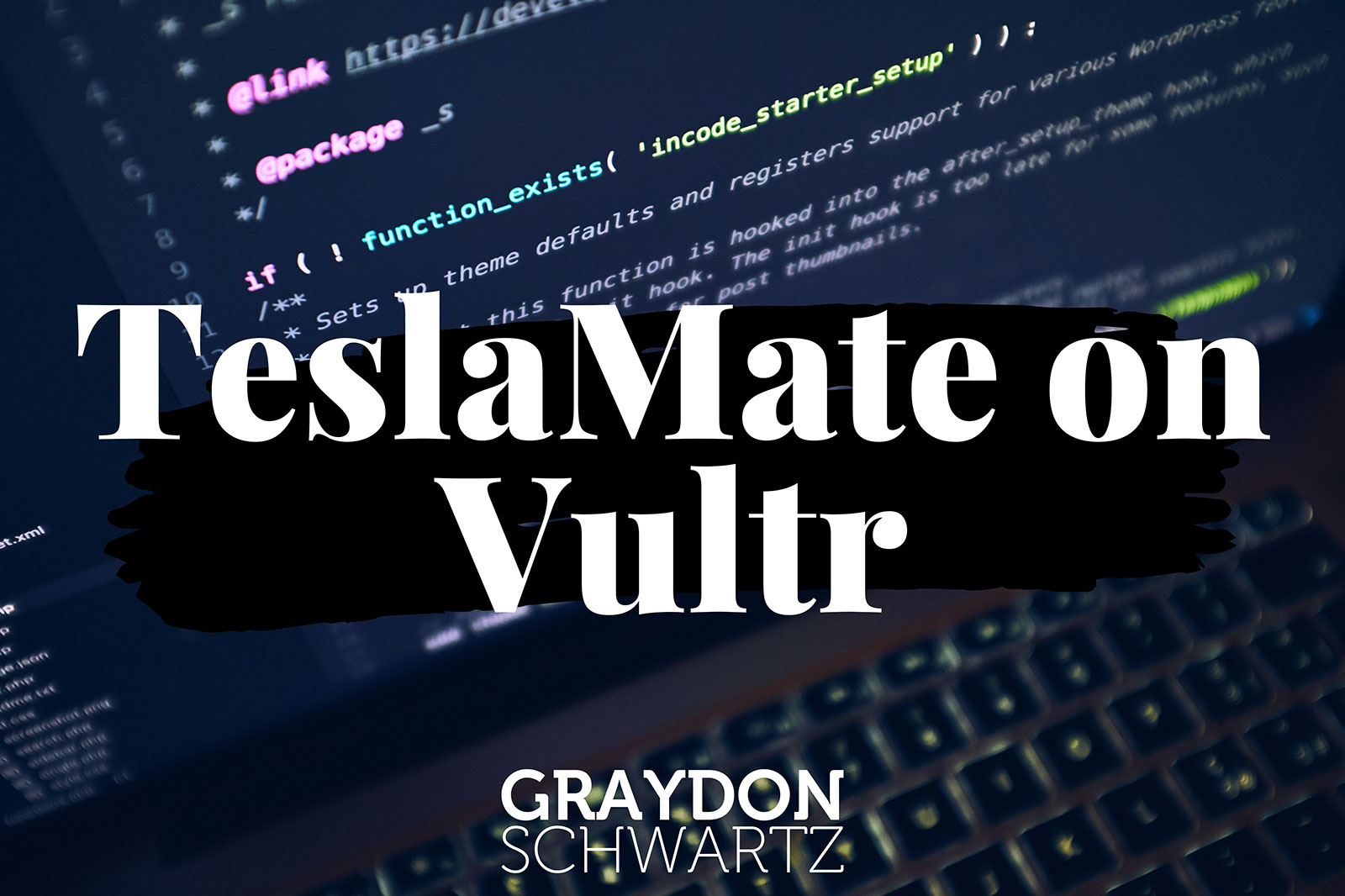
or installing on BuyVM:
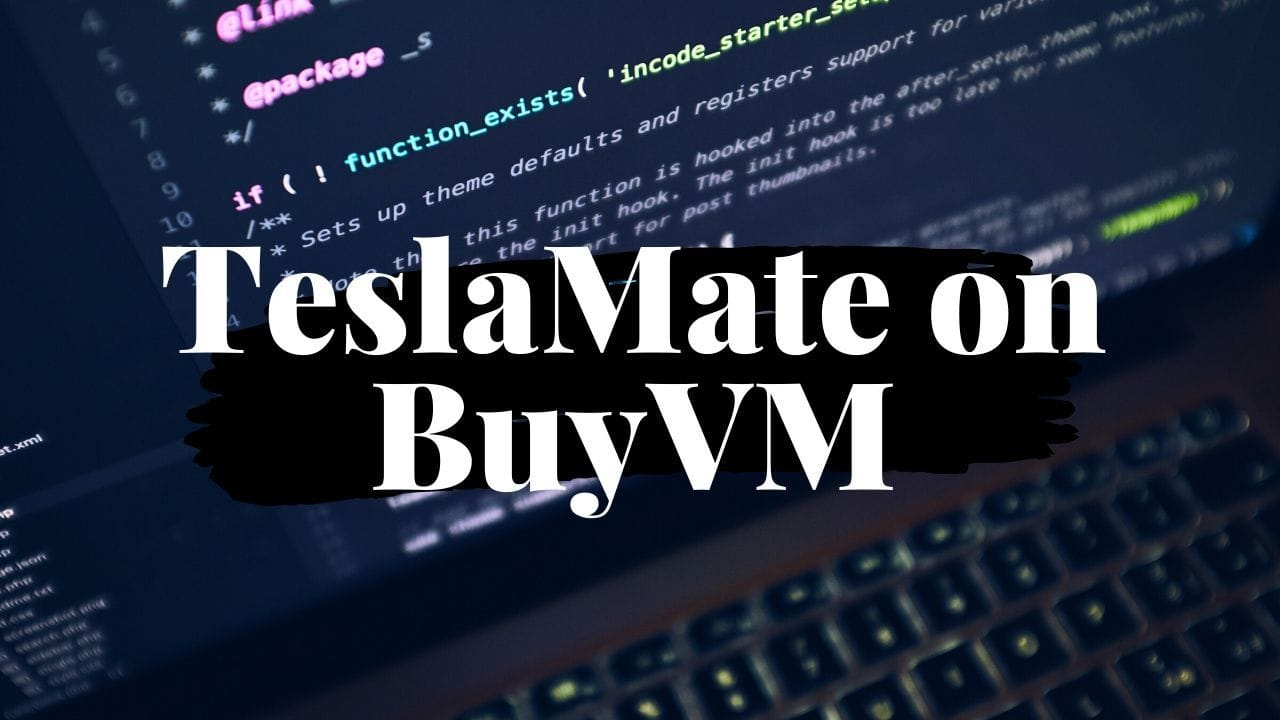
According to abetterrouteplanner, you could travel 945 miles from Madison, WI to New York, NY with 400 kWh if you left your home with 75% battery charge. A Model S or Model X would fit this description fairly well, while Model 3 and Model Y could probably go a bit further due to increased efficiencies.
If you are wondering exactly how much free Tesla Supercharging is left for a road trip or just want to know what’s up, I hope this helps.
Please feel free to leave a comment.