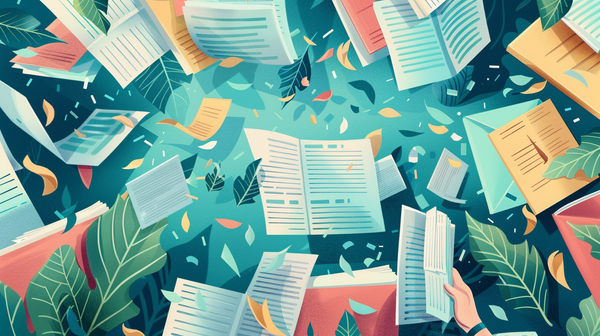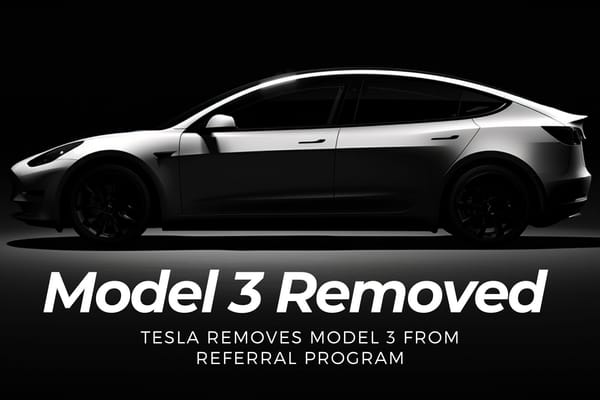Review of the EVOO Gaming Laptop 15″ FHD 144Hz Display

How well does the SSD operate that comes with this laptop build? I will share how fast it loads Luminar, Lightroom, and Photoshop in this blog post. EVOO laptop build quality?
Walmart has had this laptop as low as $799 and can be regularly had for $999 on their website.
Table of Contents
- Upgraded Specifications
- EVOO Build Quality
- Performance Settings
- CrystalDiskMark Tests
- Application Startup Time
- Adobe Creative Cloud Benchmarks
- DaVinci Resolve Benchmarks
Upgraded Specifications
- EVOO Gaming Laptop 15" FHD 144Hz Display
- Model: EG-LP5-BK
- Intel Core i7 Processor, 2.6Ghz 6-core Processor
- NVIDIA GeForce GTX 1660 Ti 6GB
- 1920 x 1080 144Hz FHD Display
- 512GB SSD
- (+1TB SSD*)
- 16GB Memory
- (+8GB of Memory*)
EVOO Gaming Laptop 15" FHD 144Hz Display
*I made a few changes to this laptop build.
It now has a total of 24GB of DDR4 memory and 1TB PCIe NVMe storage. The parts they use in these laptops can vary. For instance, mine came with a 512GB BIWIN SSD, per device manager. I wanted to be sure to include this information because it will impact the performance of the tests performed.
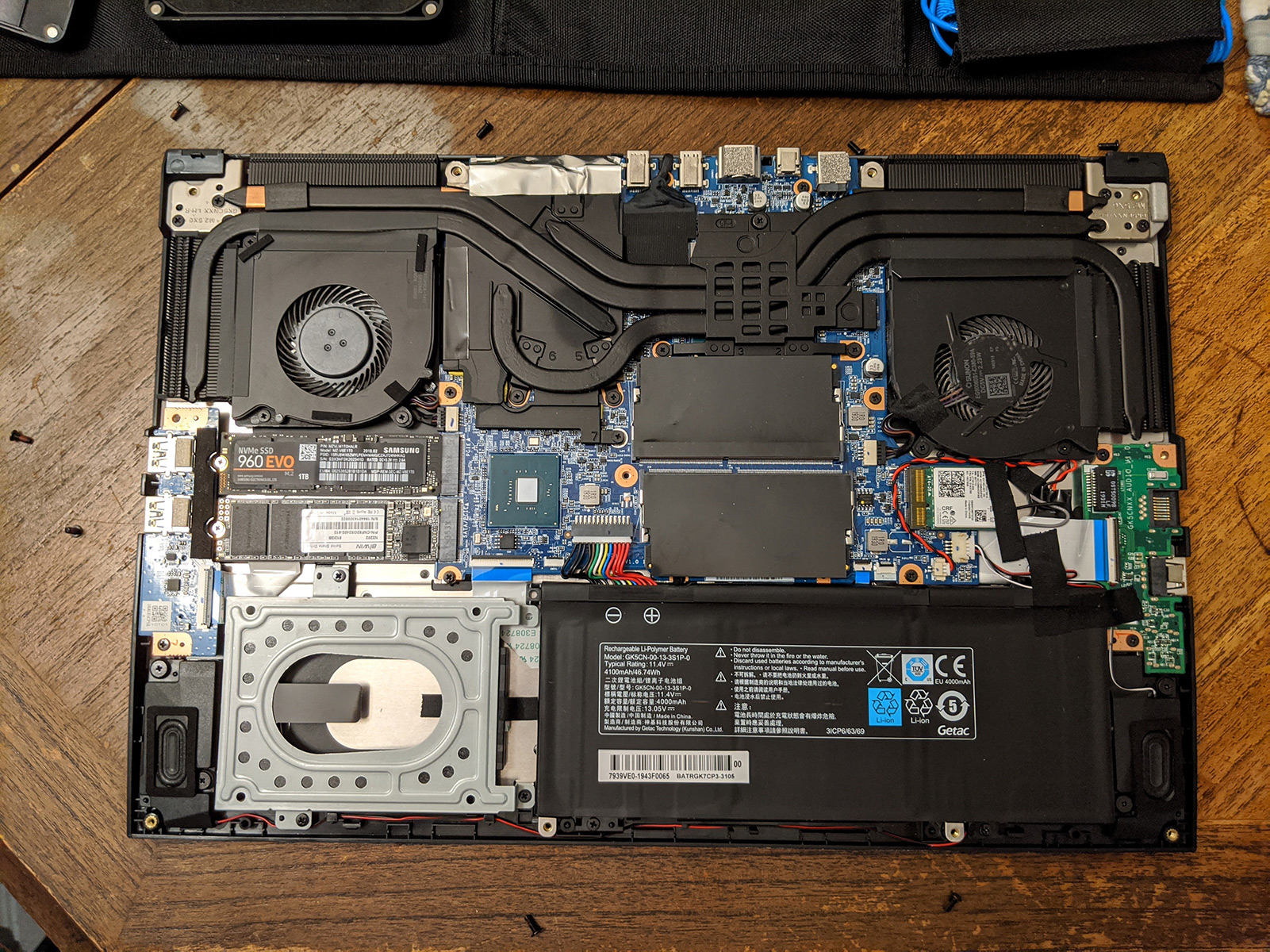
EVOO Build Quality
The EVOO’s 15.6-inch display features a 1920×1080 native resolution and a 144Hz refresh rate.
I haven't tested the colors myself, but they look great to my eyes. Reviews online have stated that the color accuracy is quite good on this gaming laptop line, which is another reason why this laptop was attractive to me for both my aerial footage and photography. So if you are a gamer as well, you will appreciate the high refresh rate.
Performance Settings
If you are keeping it plugged in you can get better performance by following these steps:
Open EVOO Control Center from your desktop and select Power Settings from the left menu. Select Turbo Mode for the best performance or Game Mode for good performance. You can turn down the refresh rate of the display from 144Hz to 60Hz if you want to squeeze a little more out of the battery. I used these settings for benchmarks.
CrystalDiskMark (Not plugged in)
512GB BIWIN SSD (Boot Drive)
| Test Type | Read (MB/s) | Write (MB/s) |
| EEQ1M Q8T1 | 544.94 | 418.93 |
| SEQ1M Q1T1 | 486.52 | 369.75 |
| RND4K Q32T1 | 205.47 | 165.02 |
| RND4K Q1T1 | 21.39 | 68.04 |
CrystalDiskMark (Plugged in)
512GB BIWIN SSD (Boot Drive)
| Test Type | Read (MB/s) | Write (MB/s) |
| EEQ1M Q8T1 | 549.62 | 391.00 |
| SEQ1M Q1T1 | 525.95 | 256.86 |
| RND4K Q32T1 | 213.24 | 191.57 |
| RND4K Q1T1 | 27.53 | 66.34 |
CrystalDiskMark (Plugged in)
1TB Samsung Evo PCIe NVMe (Add-on)
| Test Type | Read (MB/s) | Write (MB/s) |
| EEQ1M Q8T1 | 2102.97 | 1899.90 |
| SEQ1M Q1T1 | 910.34 | 1086.03 |
| RND4K Q32T1 | 554.74 | 470.33 |
| RND4K Q1T1 | 39.00 | 115.65 |
Beast! It makes me want to swap out that 512GB SSD, but then I would want to upgrade all of my memory cards because they are limited to around 100 MB/s (read/write). :)
Application Startup Time
I used PassMark AppTimer to calculate the time to startup these programs and RAW files from the Mavic 2 Pro for the pano merge and export tests.
Luminar 4.3.0
Download a free trial of Luminar 4.
It took between 3 to 3.47 seconds to launch (10 launches).
9-Photo Drone Pano Export (.TIFF): 16 seconds
Single Drone Export (.TIFF): 10.25 seconds
Aurora HDR 1.0.0.2550
Check the price of Aurora HDR.
It took between 4 to 4.33 seconds to launch (10 launches).
Settings used:
Auto Aligned: ON
Ghost Reduction: OFF
Chromatic: OFF
3-Photo HDR (with Lightroom Adjustments): 9 seconds
5-Photo HDR (with Lightroom Adjustments): 17 to 19 seconds
Adobe Lightroom Classic 2020
Check the price of the Adobe Photography Plan.
It took between 16 to 18 seconds to launch (10 launches). 2648 Photo Library.
Image Export
9-Photo Drone Pano Photo Merge: 25 seconds
Single Drone Export (.TIFF): 2 to 3 seconds
HDR Photo Merge
Settings used:
Auto Align: On
Auto Settings: OFF
Deghost Amount: Medium
3-Photo HDR Export (.DNG): 11 seconds
5-Photo HDR Export (.DNG): 15 seconds
Adobe Creative Cloud Benchmarks
While it did not receive the highest score from this benchmark, it did quite favorably overall, I would say. I will need to re-run this test with Lightroom Classic 10.0 as the best overall score appears from this revision of Lightroom Classic on PugetBench.
PugetBench for Lightroom Classic 0.92, Lightroom Classic 9.3
| EVOO 15 Gaming Laptop (Intel 9750H) (link) | Dell XPS 15 Silver Laptop (Intel 10750H) (link) |
| Overall Score | Overall Score |
| 533 | 689 |
| Active Score | Active Score |
| 63.8 | 65.3 |
| Passive Score | Passive Score |
| 42.8 | 72.5 |
| Link to PugetBench Results | Link to PugetBench Results |
PugetBench for Photoshop 0.92, Photoshop 21.2.3
| EVOO 15 Gaming Laptop (Intel 9750H) (link) | Dell XPS 15 Silver Laptop (Intel 10750H) (link) |
| Overall Score | Overall Score |
| 534 | 649 |
| GPU Score | GPU Score |
| 53.8 | 67.8 |
| General Score | General Score |
| 40.4 | 53.1 |
| Filter Score | Filter Score |
| 66.4 | 76.6 |
| Link to PugetBench Results | Link to PugetBench Results |
PugetBench for Premiere Pro 0.92, Premiere Pro 14.5.0
| EVOO 15 Gaming Laptop (Intel 9750H) (link) | Dell XPS 15 Silver Laptop (Intel 10750H) (link) |
| Overall Score | Overall Score |
| 413 | 443 |
| Standard Export Score | Standard Export Score |
| 75.1 | 39.3 |
| Standard Live Playback Score | Standard Live Playback Score |
| 88.1 | 49.2 |
| GPU Score | GPU Score |
| 42.5 | 30.9 |
| Link to PugetBench Results | Link to PugetBench Results |
PugetBench for DaVinci Resolve 0.92.1, DaVinci Resolve (Free) 16.2.7
| EVOO 15 Gaming Laptop (Intel 9750H) (link) | Dell XPS 15 Silver Laptop (Intel 10750H) (link) |
| Overall Score | Overall Score |
| 520 | 603 |
| 4K Media Score | 4K Media Score |
| 24 | 61 |
| GPU Effects Score | GPU Effects Score |
| 43 | 55 |
| Fusion Score | Fusion Score |
| 89 | 65 |
| Link to PugetBench Results | Link to PugetBench Results |
This is a responsive Intel CPU for creatives on the go. This laptop is a solid choice for less money than other Intel gaming laptop brands with an excellent laptop shell (Tongfang chassis) with good I/O and proper color for photo and video editing. There is also a 17-inch edition of this laptop and other GPU options: GTX 1650 or GTX 2060 TI.