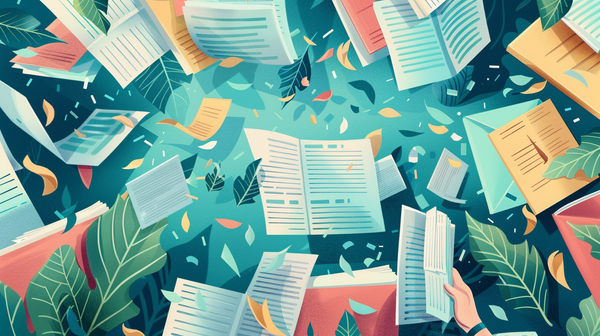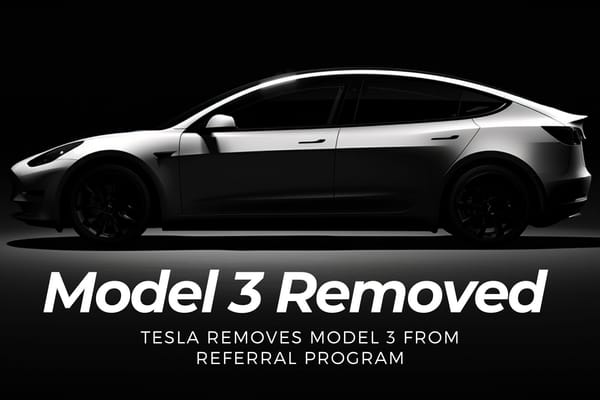Using Tesla’s ‘Add a Stop’ Feature (Tesla Waypoints) On a Recent Road Trip

Although it may not seem like a big deal, the recent addition of Tesla waypoints to its software has been one of the most significant improvements in years. Bigger than Netflix in 2020. 😉
Tesla Charging QOL has improved significantly. On a recent road trip through Ontario and Quebec, I experienced this first hand.
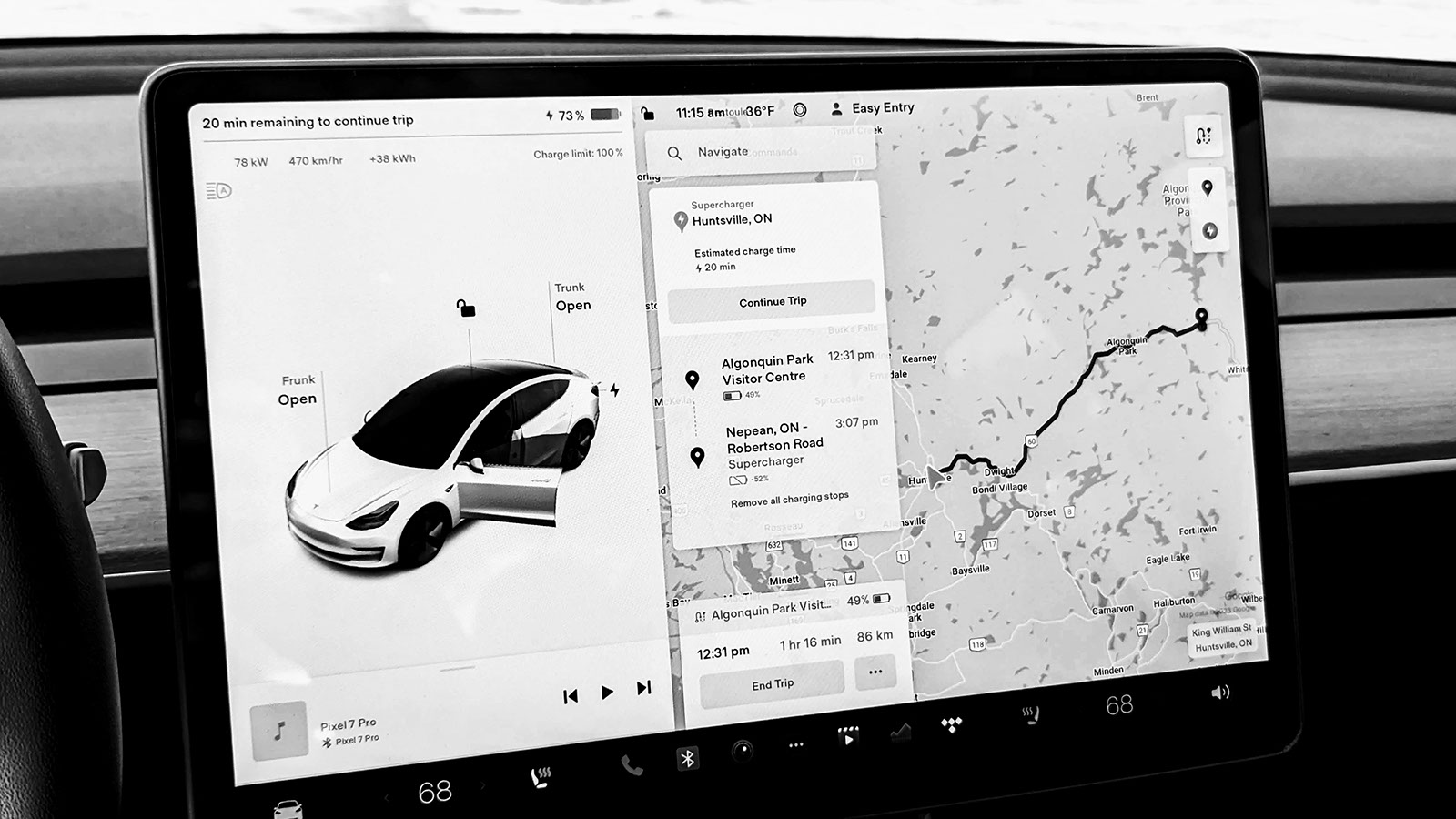
This allows you to enter multiple waypoints, including adding Tesla Supercharger stations and the car will intelligently preheat the battery.
Stopping at Subway or Starbucks on the way to a charger, for example, is a smart idea.
It will now precondition the battery (if you’re close to the charger) while you work your way through the drive-through, and the car will direct you to the supercharger as your next stop.
There is one caveat to this: if no one is in the car, the battery will stop preconditioning.
In the past, if you put Starbucks in as the destination, that would completely replace the Supercharger. This would stop preconditioning, because you could only have one waypoint entered at any given moment.
As I traveled through Ontario and Quebec, Canada in February temperatures, I found that it takes 45-60 minutes to get excellent charging rates from Superchargers.
Sometimes I would put in the hotel and it would populate the necessary Superchargers to reach my destination, but the car would assume I had a charger upon arrival.
Since there was no charger when I arrived at the hotel, I would enter the Supercharger into the navigation. The battery would not be able to reach the proper temperature and it would take a longer time to charge. This was a bit frustrating.
Instead, by adding a waypoint for the Supercharger near your destination, the car will intelligently pre-condition the battery before you arrive.
During the winter, it’s usually better to charge after a long drive, otherwise you’ll have poor charging rates if you let the car get cold overnight. Plugging in at the hotel is obviously the preferred option.
In conclusion, Tesla’s ‘Add a Stop’ feature (Tesla Waypoints) was an invaluable asset to have on my recent road trip through Canada. It helped me to plan my route more efficiently and reduce charging time at each stop. Despite the occasional setback with the navigation system, it was a great tool to have at my disposal and it certainly improved the trip. I highly recommend it for anyone planning a similar journey in the future.